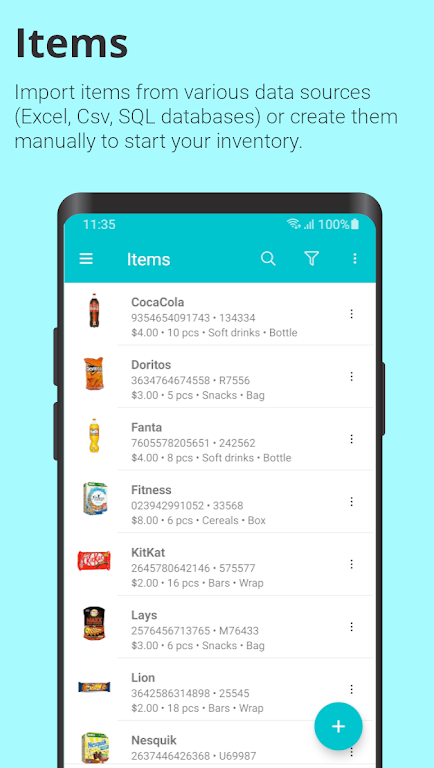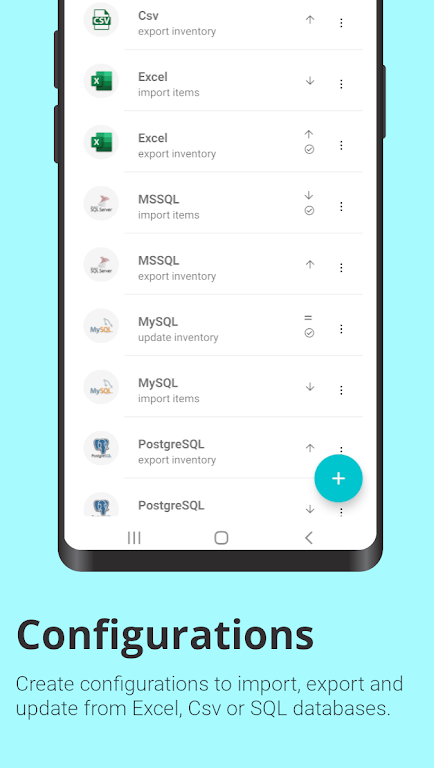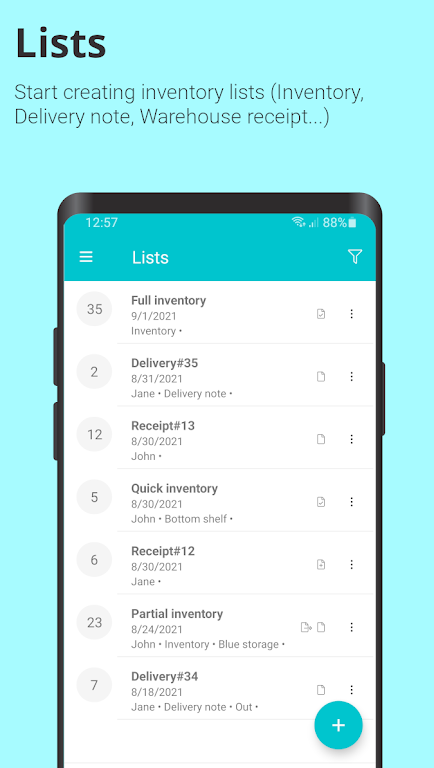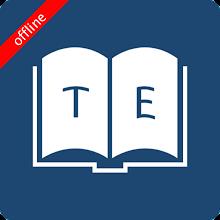Scan to Download
Introduction
Introducing Mobile Inventory PRO, an innovative app that revolutionizes the way you create, manage, and track barcode-based lists. Whether you're organizing store or warehouse inventory, shipping documents, or purchase orders for suppliers, Lists has got you covered. With our barcode scanning feature, inputting item barcodes is a breeze. You can use a keyboard, Bluetooth barcode scanner, integrated scanner, or even your phone's camera. Need to import data? No problem. Lists allows you to import data from Excel tables, CSV files, or directly from SQL databases. Plus, you can easily export your inventory lists to Excel or CSV files and even directly into SQL databases. Have any questions? Contact us via email, and our dedicated team will be more than happy to assist you. Upgrade your list-making process with Lists today.
Features of Mobile Inventory PRO:
* Creation of multiple barcode based lists: This app allows users to easily create and manage multiple lists using barcodes. These lists can be customized according to user preferences and needs.
* Wide range of list examples: The app provides examples of various types of lists that can be created, including store/warehouse inventory, shipping documents, warehouse receipts, purchase orders, and fixed assets inventory. This ensures that users can easily adapt the app to their specific requirements.
* Barcode scanning options: Users can input item barcodes using different methods such as keyboard input, Bluetooth barcode scanner, integrated scanner, Zebra DataWedge integration, or even the device's integrated camera. This ensures flexibility and convenience in entering barcode information.
* Import data from different sources: The app allows importing item data from various sources such as Excel tables, CSV files, and directly from SQL databases over Wi-Fi. This feature makes it easy for users to transfer existing data into the app and start using it right away.
* Export data to different formats: Users can export their inventory lists to Excel/CSV files, which can then be easily sent via email. Additionally, the app provides the ability to export data in JSON format to predefined URLs. Moreover, users can directly export data into SQL databases over Wi-Fi, making it convenient for integration with other systems.
* Customer support: The app offers excellent customer support. Users can contact the app developers via email to get their questions answered and receive any assistance needed.
Conclusion:
Mobile Inventory PRO is a versatile and user-friendly solution for creating and managing barcode-based lists. With its ability to scan barcodes in multiple ways, import data from various sources, and export data in different formats, it provides great flexibility and convenience for users. Whether you need to track inventory, manage purchase orders, or maintain fixed assets, this app has you covered. Download now and start efficiently organizing your lists with ease. If you have any questions or need support, the app developers are always ready to assist you.
File size: 54.79 M Latest Version: 1.0.65
Requirements: Android Language: English
Votes: 148 Package ID: com.foton.MobileInventory
Developer: FotonApps
Screenshots
Explore More

Discover and download the latest system software of 2024 at high speed for free. Explore multidimensional rankings and references to help you choose the best system software. Rest assured, all software has undergone rigorous security checks and virus scans for your safety.
Popular Apps
-
2
PS2X Emulator Ultimate PS2
-
3
Controls Android 14 Style
-
4
Slotomania
-
5
Jackpot Friends Slots Casino
-
6
Klompencapir Game Kuis Trivia
-
7
Know-it-all - A Guessing Game
-
8
A Growing Adventure: The Expanding Alchemist
-
9
Justice and Tribulation
-
10
Toothpick