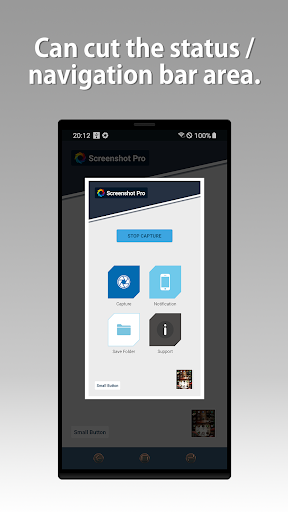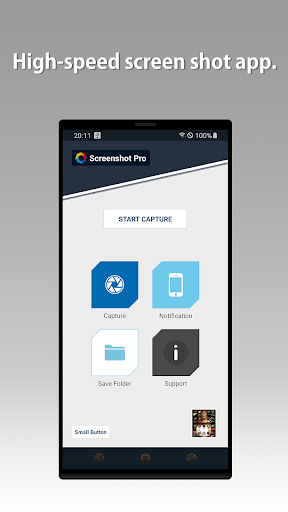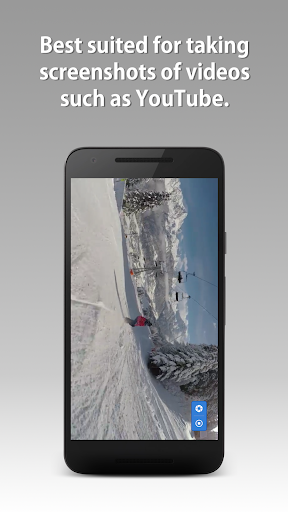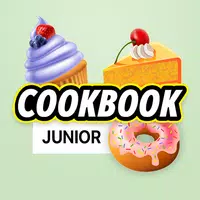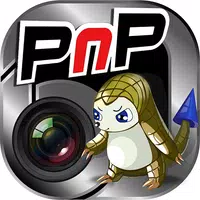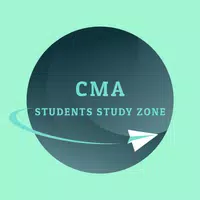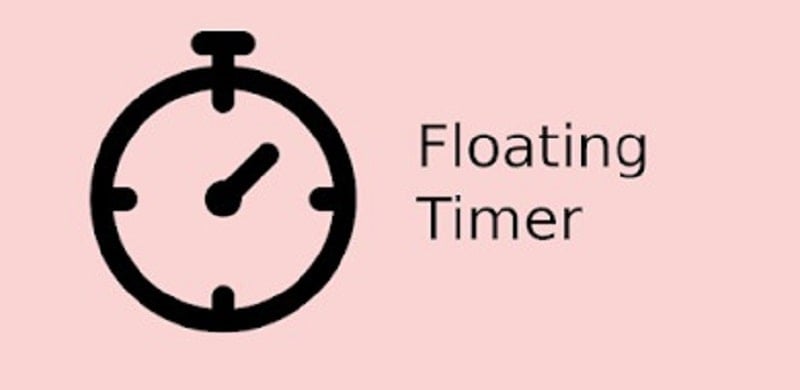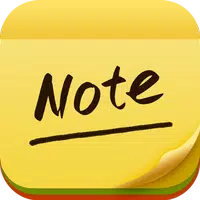Scan to Download
Introduction
Introducing Screenshot - Quick Capture, the ultimate app for quickly and easily capturing screenshots on your Android device. With its high performance and user-friendly interface, this app is a must-have for anyone who needs to capture their smartphone screen in an instant. Whether you're playing a game, using a system utility, or watching videos on YouTube, Screenshot has got you covered. Its advanced features allow for sequential screenshots, editing on the go, and easy sharing with other users. You can even customize your screenshot experience by toggling animation shooting, hiding the on-screen button, and automatically uploading to cloud storage. Download Screenshot - Quick Capture now and never miss a moment worth capturing.
Features of Screenshot - Quick Capture:
⭐️ High performance: The app provides fast and efficient screenshot-taking capabilities for Android devices.
⭐️ Serial screenshots: Users can take multiple screenshots in a sequential manner, which is especially useful for capturing the right moment in dynamic games.
⭐️ Capture from YouTube: The app allows users to take screenshots directly from YouTube applications while watching videos.
⭐️ System area capture: Users can choose to automatically include the system area of the screen, including clocks and indicators, in their screenshots.
⭐️ Customization options: Users can toggle animation shooting on or off, place a button on top of all applications to take screenshots, and set the app icon on the notification bar.
⭐️ Convenient features: Users can preview the screenshot's thumbnail immediately after capture, change the location of recording and storing screenshots, set up automatic uploading to cloud storage, and access the last screenshot taken quickly.
Conclusion:
Screenshot - Quick Capture provides high performance, various customization options, and convenient features that make it superior to the built-in screenshot tools on Android. The developer has a reliable track record of producing useful applications for mobile devices. The app can be easily downloaded from the website without any special requirements, and it is available for free. Visit the website regularly for updates and other useful programs for your smartphone or tablet. Download the APK file from ARC installation archive, which is antivirus-tested for your safety.
File size: 6.65 M Latest Version: 4.3.6
Requirements: Android Language: English
Votes: 480 Package ID: jp.snowlife01.android.screenshot_trial
Developer: HDM Dev Team
Screenshots
Explore More

Discover and download the latest system software of 2024 at high speed for free. Explore multidimensional rankings and references to help you choose the best system software. Rest assured, all software has undergone rigorous security checks and virus scans for your safety.
Popular Apps
-
2
PS2X Emulator Ultimate PS2
-
3
Controls Android 14 Style
-
4
Slotomania
-
5
Jackpot Friends Slots Casino
-
6
Klompencapir Game Kuis Trivia
-
7
Know-it-all - A Guessing Game
-
8
A Growing Adventure: The Expanding Alchemist
-
9
Justice and Tribulation
-
10
Toothpick