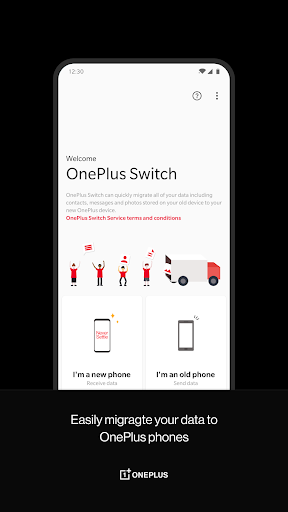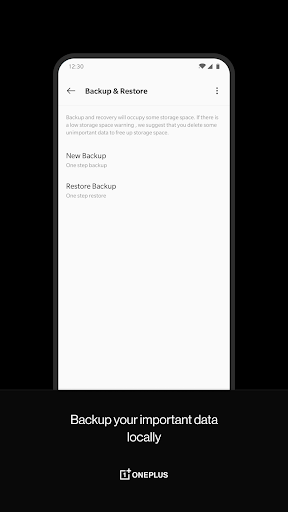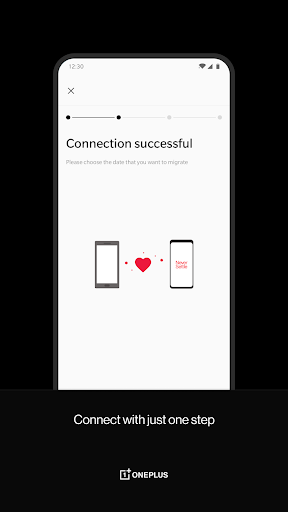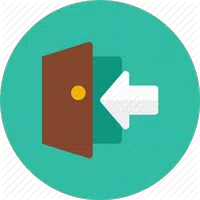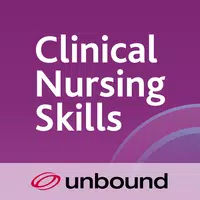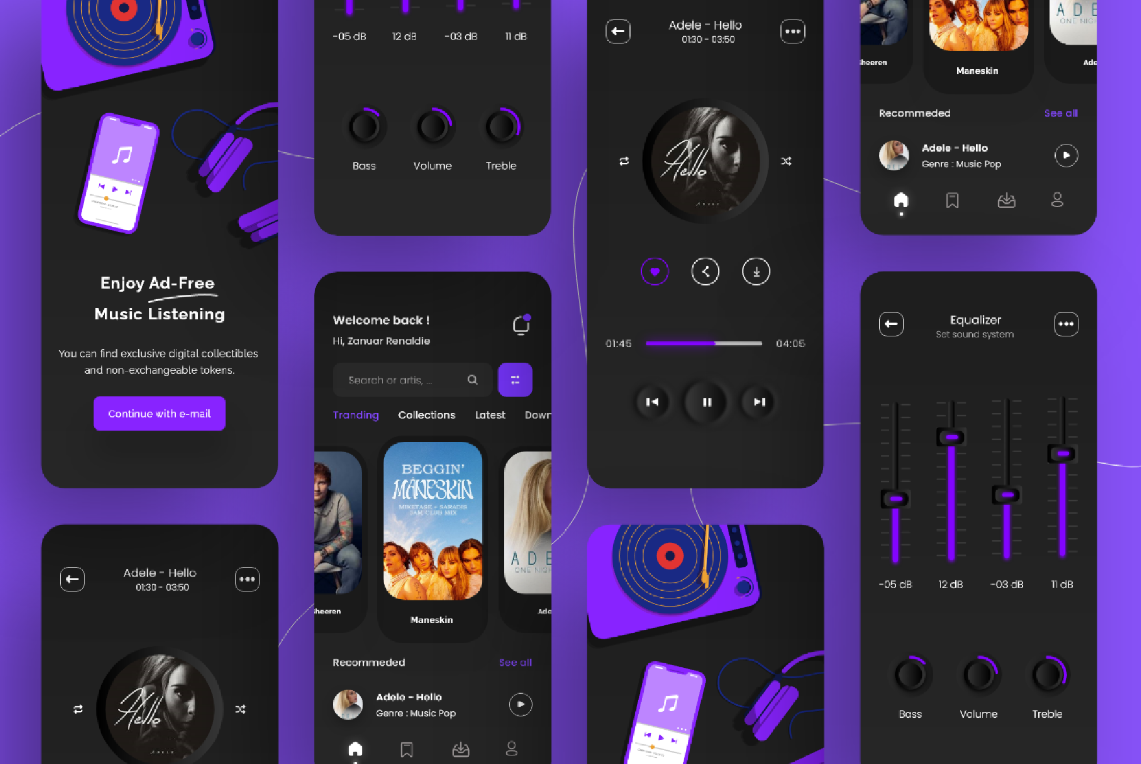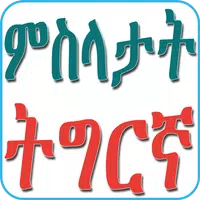Scan to Download
Introduction
Clone Phone - OnePlus app is the ultimate companion for OnePlus smartphone owners, making the transition from old to new a breeze. This powerful app allows you to effortlessly transfer all your valuable data, including photos, messages, contacts, and more, from your old device to your shiny new OnePlus phone. But that's not all! Clone Phone - OnePlus app also provides the option to create backups and restore data with just a few taps, ensuring that your precious information is always safe and sound. With its user-friendly interface and delightful animations, it guarantees a seamless data transfer experience. Best of all, it's completely free!
Features of Clone Phone - OnePlus app:
- Data Transfer: The app allows users to quickly and easily transfer all their important data from their old phone to their new OnePlus device.
- Wide Range of Data Types: Clone Phone - OnePlus app supports the transfer of various data types, including text messages, contacts, call history, calendar events, photos, videos, music, and applications.
- Data Backup and Restore: Users can create backups of their OnePlus device's data and easily restore it whenever needed. This ensures that important information is always safely stored.
- User-Friendly Interface: The app offers maximum ease of use with clear instructions, making it simple for users to navigate and transfer their data. The user-friendly interface ensures a smooth experience.
- Offline Transfer: The app allows data transfer even without an internet connection, ensuring that users can transfer their data conveniently at any time and place.
- Amusing Animations: The app keeps users entertained during the data transfer process with amusing animations, making the transfer experience fun and enjoyable.
In conclusion, Clone Phone - OnePlus app is a feature-packed app that simplifies the process of transferring data from an old smartphone to a new OnePlus device. It offers a wide range of data types support, allows offline transfer, provides the option for data backup and restore, and ensures a user-friendly experience with entertaining animations. Download now to seamlessly transfer all your important data to your new OnePlus phone.
File size: 25.07 M Latest Version: 14.10.0
Requirements: Android Language: English
Votes: 164 Package ID: com.oneplus.backuprestore
Developer: OnePlus Ltd.
Screenshots
Explore More

Explore the Latest Free Downloads of Top Photo Apps in 2024, Featuring Multi-Dimensional App Rankings and Recommendations for the Best Photo Applications. All apps are virus-free, safe and secure for your peace of mind.
Comment
-
Transfer from oneplus 6 to oneplus 10 pro: Pros: + Fast Transfer speed. + Documents and images transferred flawlessly. Cons: - App crashed while transferring "Home screen layout" - Certain apps, notably messaging and banking apps did not work correctly after transfer and had to be reinstalled manually.2024-04-27 14:19:21
-
This was a significant more convenient that the usual method of data transfer a new phone. Restarted once do to me switching over to a message, but got all my info transferred no problem. Appreciate OnePlus and their effort on this app, I am upgrading from my trustworthy OnePlus 3, have had for almost 4 years with minimum issues, to a OnePlus 7T Pro(used, but in very good condition). Will continue to be a patron of OnePlus if they keep it up as they have.2024-04-27 13:00:29
-
Very good app for setting up your new phone! I only ran into one glitch... It prompts you to disable your data connection, but the transfer didn't work until I put my phone in airplane mode with my wifi on. Other than that, the setup worked perfectly!2024-04-26 19:07:44
-
This FREE program is worth every penny I paid for it. I have just spent 4 hours trying to transfer my environment from my LG 50 THINQ to a OnePlus 9. Nothing works. All the suggestions from everybody online require me to click on things that just don't exist on one phone or the other. I can get both phones to acknowledge the other's existence, but I get a "Transfer Interrupted" message after about 30 seconds, every time. FFS, test the damned software before you release it!2024-04-24 20:18:46
-
Files app can't copy or compress the local backup, so there is no way to move outside of the phone. It should work. Or we should have a SHARE button next to the local backup to upload it to the cloud (drive for example) or something. This way I can't make a backup because if I hard reset the phone the local backup will be deleted. Fix this and I will update my rating.2024-04-24 18:58:42
-
I backed up my Oneplus 7T with the Oneplus Switch app and now after getting my phone repaired (formatted) from the service center I'm trying to restore the data and it says no backup found. I can't even manually import the contacts file (format not supported). All my important data has been lost. I should have relied on the basic method of manually copying everything to my pc. Such a waste of valuable time and most importantly data. This is really unacceptable from Oneplus.2024-04-23 18:59:24
Popular Apps
-
2
PS2X Emulator Ultimate PS2
-
3
Controls Android 14 Style
-
4
Slotomania
-
5
Jackpot Friends Slots Casino
-
6
Klompencapir Game Kuis Trivia
-
7
Know-it-all - A Guessing Game
-
8
A Growing Adventure: The Expanding Alchemist
-
9
Justice and Tribulation
-
10
Toothpick