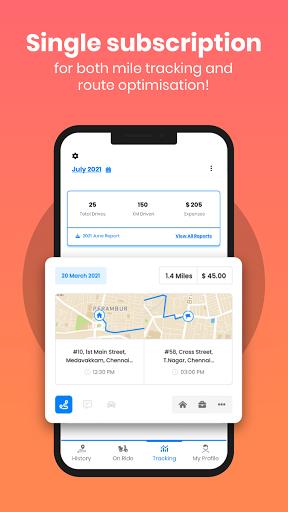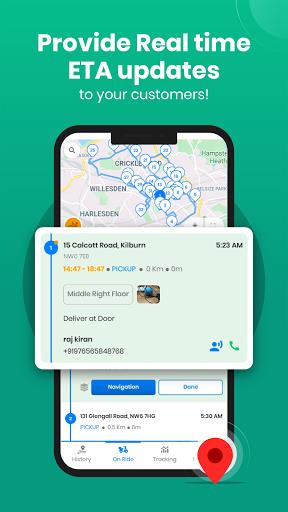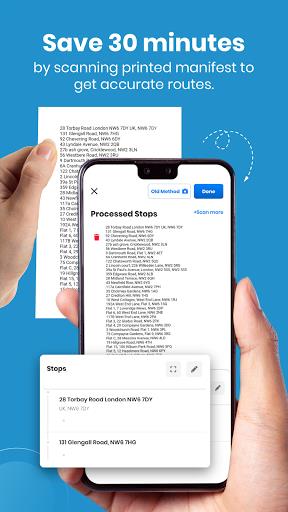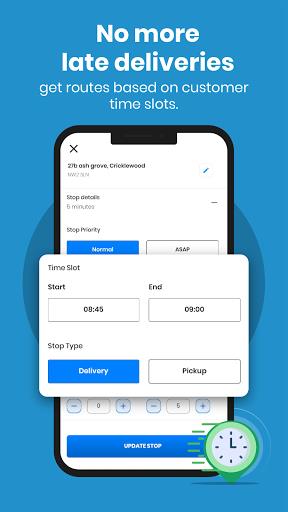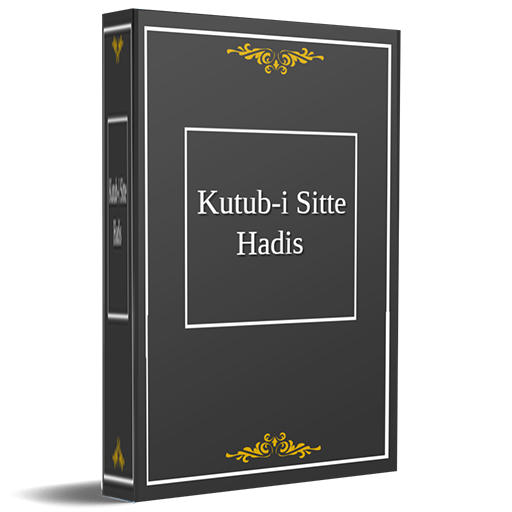Zeo Fast Multi Stop Route Plan
Category: Travel Date:2025-01-24 14:42:01
Rating: 4.3 Tags: Navigation
Scan to Download
Introduction
Zeo Fast Multi Stop Route Plan is the ultimate solution to save time and money on your daily delivery or pickup routes. Say goodbye to wasting hours on the road and spending extra cash on fuel. With Zeo, you can optimize your routes to ensure the shortest and fastest way to your destination. The app offers unlimited route options, voice-enabled input for adding addresses, and the ability to import manifests. You can also track your progress, add special instructions for stops, and get customer confirmations easily. Plus, you can navigate with your preferred maps and make detours if needed. Join over 200,000 drivers worldwide who trust Zeo Route Planner to streamline their routes and maximize efficiency.
Features of Zeo Fast Multi Stop Route Plan:
* Save Time and Money: Zeo Route Planner provides the shortest and fastest route, allowing drivers to save over an hour each day and 20% on fuel costs.
* Unlimited Routes: No commitment usage, with no limit on the number of routes created or optimized.
* Voice Enabled Input & Excel Upload: Easily add addresses and import manifest files, with order integration with Shopify and WooCommerce available in the team plan.
* Stop Detailing and Customer Confirmation: Add special instructions for each stop and get customer confirmations via picture or signature.
Tips for Users:
* Utilize the voice-enabled input feature for quick address input.
* Take advantage of the Excel upload option to import manifest files for route optimization.
* Use the stop detailing feature to provide specific instructions for each stop.
* Share ETA with customers to keep them informed of delivery times.
* Navigate the way you prefer by using Google Maps, Apple Maps, Waze, TomTom Maps, or Here We Go Maps.
Conclusion:
Zeo Fast Multi Stop Route Plan offers a comprehensive solution for drivers to optimize their delivery routes, save time and money, and enhance customer satisfaction. With features such as unlimited routes, voice-enabled input, and customer confirmation options, drivers can streamline their operations and improve efficiency on the road. Download Zeo Route Planner today to experience the benefits of efficient route planning and navigation.
File size: 36.45 M Latest Version: 23.6
Requirements: Android Language: English
Votes: 400 Package ID: com.zeoauto.zeocircuit
Developer: Expronto Technologies Inc
Screenshots
Explore More

The Map Navigation Software Collection features a wide range of navigation apps, addressing the issue of friends being unsure of their way when heading out. These apps provide precise navigation for users and adjust routes based on real-time traffic conditions to ensure users reach their destination quickly.
Comment
-
Slight improvement but that little info bubble needs to have a way to completely turn it off. It's gets in the way and is pointless. I do not want to have to remove it 50 times a day... Also the routing seems to have gotten worse. The routes it comes up with have a lot of backtracking... Like stop 1 is here and stop 18 is right next door to stop 1 and across the street from stop 8... Very inefficient routing.2025-01-29 03:42:57
-
It doesn't work for Amazon Flex. There is no acceptable way to enter batches of addresses. I have spent hours on it. Even if you successfully create a spreadsheet from screenshots (insane amount of work) it has to be formatted perfectly and you can't edit anything in the Zeo app, like it will think the Amazon codes are the first lines of the addresses but you can't delete anything. You have to keep making new spreadsheets to try to figure it out. None have worked. It's so frustrating2025-01-29 03:05:20
-
I constantly use this app for work. It allows me to enter a large number of locations and provides me with the most efficient route. I do wish it had an option for starting at the farthest location and working my way back home. That said, I have found this app to be the best for my particular needs. It has saved me countless hours trying to use other apps, which only allow for ten stops.2025-01-28 19:01:46
-
I really like this app, I tried others in the past but I think this is the best one out there, however, I have a couple of observations I think would make it better and easier. I am a newspaper carrier, so I'm in motion most of the time, and I use my phone to navigate and check each house as I go. I would really like it if: 1. The "done" button is bigger. 2. For the app to not "shrink" (I don't know how call it) when you don't hit the done button but anywhere else.2025-01-28 18:25:04
-
App worked flawlessly until today 12/04/21. Now when I click "navigate" to take me to an address, the app does nothing. I have to type the address on my screen in my vehicle in order to navigate, before I would only have to click "navigate" in the app. Not sure what happened between yesterday and today, but it's slowing me down! I've uninstalled and reinstalled. I've restarted my phone. I've reset my Android auto. I even reset my suburban's radio...nothing fixes the issue. Please advise!2025-01-27 08:10:27
-
Zeo is a great app for planning and organizing routes. I use my personal vehicle for my job and have many stops that I need to go to every day throughout the week, so I was stressed when I was no longer able to use an alternative app any longer, then I found Zeo. Zeo lets you enter in a lot of stops, I've entered in 60 plus stops at times it lets you choose a Start and end location, makes a route that saves gas and time, It's not too expensive either. The UI is easy to understand. Very good app2025-01-27 02:58:04
Popular Apps
-
2
PS2X Emulator Ultimate PS2
-
3
Controls Android 14 Style
-
4
Slotomania
-
5
Jackpot Friends Slots Casino
-
6
Klompencapir Game Kuis Trivia
-
7
Know-it-all - A Guessing Game
-
8
A Growing Adventure: The Expanding Alchemist
-
9
Justice and Tribulation
-
10
Toothpick