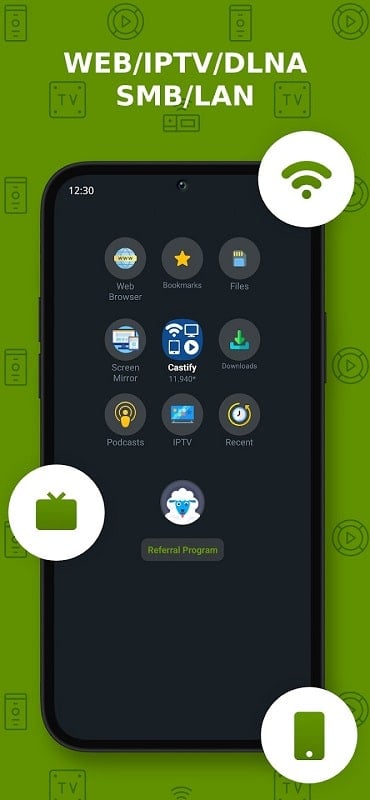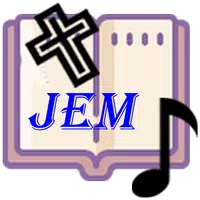Cast to TV+ Chromecast Roku TV
Category: Media & Video Date:2025-01-07 18:36:01
Rating: 4.1 Tags: Video
Scan to Download
Introduction
Cast to TV+ Chromecast Roku TV allows users to easily stream multimedia content from their smartphone or tablet to the big screen with just a few simple steps. With support for a wide range of media formats and compatibility with popular streaming platforms, this app offers an exceptional viewing experience for users. By allowing customization of display and sound settings directly from the app, Cast to TV+ Chromecast Roku TV ensures that users can enjoy their favorite content with the best picture and sound quality possible. Say goodbye to small screens and enjoy an immersive entertainment experience on the TV with Cast to TV+ Chromecast Roku TV.
Features of Cast to TV+ Chromecast Roku TV:
❤ Easy streaming from smartphone or tablet to TV
❤ Supports most popular media formats
❤ Customizable display and sound settings
❤ Strong compatibility with various formats
❤ Seamless and uninterrupted streaming experience
❤ Connects with popular video and audio streaming platforms
Conclusion:
Cast to TV+ Chromecast Roku TV is a must-have app for anyone looking to enhance their viewing experience by easily streaming content from their device to the big screen. With its customizable settings, strong compatibility with different formats, and seamless streaming capabilities, this app ensures a vibrant and enjoyable entertainment experience for users. Click download now to start casting your favorite content to your TV!File size: 16.50 M Latest Version: 12.215
Requirements: Android Language: English
Votes: 127 Package ID: com.castify
Developer: Castify
Screenshots
Explore More

This collection contains different versions of free video viewing software, all of which are guaranteed to be free to download and watch. Viewers can search for the content they are interested in. Friends are welcome to download and experience it.
Comment
-
Seriously, the adds make this app almost unusable! And to make matters worse when you try to stream a video you get a pop up video add that plays at full volume, and you are forced to click the back button not once but multiple times before it will disappear! If you are loading a website and the add pops up, once you get rid of the add you then have to refresh the page again just to get the content to load. Uninstall!2025-01-10 15:22:38
-
I used to use Web Video Caster for casting videos from the web to my TV. It used to work fine but last year the frame rate dropped significantly. It made every video look choppy. I tried a number of casting apps to find a replacement. I finally came across this one. It works great. The playback is smooth. So far it hasn't stopped playing after 30 minutes like Web TV Caster. I'm very happy with this.2025-01-10 05:43:59
-
It works, but that's it. It's literally the only thing I've found that can reliably cast local video files to my Roku. But the interface is horrendous. Can't sort the files properly. When you "share" to it from another app, it'll just open the last media, so you can't really use a sane file explorer with it. It breaks subtile encoding and displays them in the worst font possible. They're barely legible. But it does cast. So yeah, two stars, would actually recommend because it's the only option.2025-01-10 00:03:22
-
This would be 5 stars, and I'd gladly buy the paid version if it connected to my Apple TV more consistently. Sometimes takes 15+ mins to get a connection. Generally once it connects it works well (some websites are glitchy), though not as well as something like Chromecast. Best feature is the ability to cast from the web, most of these apps don't have that function.2025-01-09 20:44:29
-
App works perfectly on my Samsung and LG TV's. Casting video from mobile device to TV is easy stable and supports HD. I'm using the free version. I don't think I have video queuing controls to auto play list or switching to TV programs and coming back into cast. this would only be a nice to have extra but the app is reliable and easy to use2025-01-09 14:01:19
-
Wanted to stream a church service to our non-smart TV. This app worked great! It took a few tries to get everything just right, but I don't think it was a problem with the app. Once all the pieces were in place for the broadcast, the app worked perfectly for our entire two hour service. Thank you! (The broadcast came through a web player on a live stream and went through our Roku 3.)2025-01-09 02:05:29
Popular Apps
-
2
PS2X Emulator Ultimate PS2
-
3
Controls Android 14 Style
-
4
Slotomania
-
5
Jackpot Friends Slots Casino
-
6
Klompencapir Game Kuis Trivia
-
7
Know-it-all - A Guessing Game
-
8
A Growing Adventure: The Expanding Alchemist
-
9
Justice and Tribulation
-
10
Toothpick