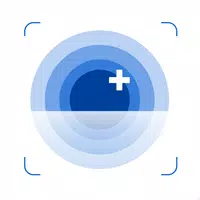Scan to Download
Introduction
Elevate the appearance of your phone with the Auto Change Wallpaper app, which effortlessly switches your wallpaper to your favorite images at your desired intervals. Say goodbye to static backgrounds and hello to a dynamic display that showcases your most cherished pictures. With features like the ability to create albums, set timers, and even change lock screen wallpapers, this app offers endless customization options. The user-friendly interface and low battery consumption make it a must-have for anyone looking to revamp their device's look. Best of all, Auto Change Wallpaper is completely free, giving you access to a world of personalized wallpaper possibilities.
Features of Auto Change Wallpaper:
- Enhance your mobile screen with your favorite images sliding on your screen.
- Easily set the time gap for image changes with a fully automated timer.
- Add unlimited favorite images to create an album that automatically changes wallpapers.
- Not overconsume the battery with its efficient design.
Tips for Users:
- Organize your favorite images into folders to easily manage and set as wallpaper.
- Use the powerful wallpaper changer scheduler to customize the timing of image changes.
- Explore the option to search and download photos from Flickr to add to your wallpaper collection.
Conclusion:
Auto Change Wallpaper is the perfect app to personalize your mobile screen with ease and efficiency. With its user-friendly interface and customizable features, you can enjoy a fresh look on your phone every day. Download Auto Change Wallpaper now to add a touch of charm to your device for free!
File size: 12.00 M Latest Version: 4.3
Requirements: Android Language: English
Votes: 295 Package ID: viet.dev.apps.autochangewallpaper
Screenshots
Explore More

We offer the latest versions of wallpaper software for free download, along with related images, information, and strategies for wallpapers.
Comment
-
It is seamless to use. I like the fact that one can choose preferred pictures, even without exiting the app2025-01-04 16:51:27
-
It WAS good until it ended up after a certain amount of time or sm the wallpaper removes itself and it breaks any game I'm playing, so if I'm playing Roblox and that happens my game completely breaks, and I have to leave and re-apply it and it's rediculous!!! A wallpaper isn't supposed to remove itself and ruin what your playing!!2025-01-04 14:29:26
-
this does almost exactly what I needed. it would be perfect if we could set the lock screen's wallpaper scale type and size independantly from homescreen (since lock screen does not scroll it has its own setting that does not change and it looks inconsistent depending on our homescreen settings).2025-01-04 09:13:45
-
Good but doesn't seem optimized for Android 14. Running Beta 4 and I'm guessing it doesn't work well. Never had an lock screen issue. Also it's not compatible with the theme/color picker2025-01-04 00:02:14
-
The wallpapers look nice, and there are a lot of them so it isn't hard to find something you'll like, my only problem is, you can't set them to only your lock screen, only home screen or both, and if you change your home screen to something else, the lock screen goes away. Hope this can be fixed sometime soon, other than that, good app :)2025-01-03 13:04:05
-
Might work for other, but crashed repeatedly. Starting slideshow of the images I selected resulted in the application asking me if I wanted to change my background. It then proceeded to never change even though I set it to change every 1 minute. I would also have been less disappointed if I had not literally gotten this s10+ phone NEW yesterday. This app might work if I had restarted and tried again but I didn't want to waste the time when I know another app which does work.2025-01-03 10:21:47
Popular Apps
-
2
PS2X Emulator Ultimate PS2
-
3
Controls Android 14 Style
-
4
Slotomania
-
5
Jackpot Friends Slots Casino
-
6
Klompencapir Game Kuis Trivia
-
7
Know-it-all - A Guessing Game
-
8
A Growing Adventure: The Expanding Alchemist
-
9
Justice and Tribulation
-
10
Toothpick