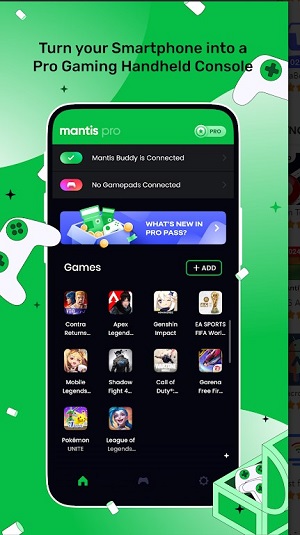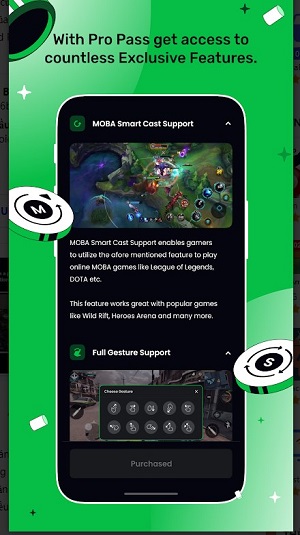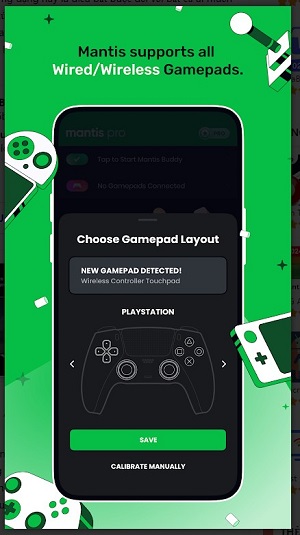Scan to Download
Introduction
Whether you like a lighter touch or a more responsive feel, you can adjust it to your preference. This level of customization enhances your overall gaming experience and makes playing games on your device more enjoyable. With Mantis Gamepad Pro Beta, you can have the ultimate gaming setup right at your fingertips, without the need for expensive equipment. Start playing your favourite console games on your phone today and experience gaming like never before.
Features of Mantis Gamepad Pro Beta:
- Cost-effective gaming: Enjoy console gaming experience without purchasing expensive handheld consoles.
- Customized control setup: Design your controller layout for optimal gameplay and performance.
- Multi-game storage: Store different control setups for various games, saving time and hassle.
- Virtual mouse mode: Navigate complex games with ease using a PC-like mouse pointer.
- Intelligent multitasking: Seamlessly switch between tasks without losing progress in your game.
FAQs:
- Can I customize the controller layout for each game?
- Yes, you can store different setups for various games for a personalized gaming experience.
- How can I access the virtual mouse mode?
- Go to settings and select "show mouse pointer" to use the virtual mouse in supported games.
- Will the app maintain my game progress during multitasking?
- Yes, the app intelligently multitasks to ensure your game progress is saved and stable.
Conclusion:
Mantis Gamepad Pro Beta offers cost-effective and customizable gaming experiences for users. With features like multi-game storage, virtual mouse mode, and intelligent multitasking, this app enhances your gameplay and overall user experience. Enjoy console gaming on your touch device with ease and convenience. Experience the best of gaming without the need for expensive handheld consoles. Download the app now to elevate your gaming experience to the next level.
File size: 36.58 M Latest Version: 2.2.9.6
Requirements: Android Language: English
Votes: 366 Package ID: app.mantispro.gamepad
Developer: NeuralMonkey Digital Ventures
Screenshots
Comment
-
It is good, it does what it promises. It's not the programs mistake that I'm bad with controllers, therefore I ended up uninstalling it (after I spent 8 bucks on the lifetime pro version lol) Edit for responding: The app is OK, the problem is in me. I'm born bad with controllers.2024-12-29 02:00:50
-
I have the pro version and did everything under developer options. I successfully connected the gamepad and mapped the controls but they always stop working, usually after any touch interaction on the screen.2024-12-28 22:08:06
-
Please fix issues of keypress delay. Sometimes when i hold a key to make an action it's registering as a tap not a hold. Another issue is the right analog is not working properly it's registering as pinch to zoom not camera movement If there will be fixed it will be the best mapping tool in the market2024-12-27 21:00:58
-
This would be a 5 star review from me but the whole credit thing just ruined it for me. I came to this app cause it was a great free,easy option.but now you only get limited uses. I only use this app for genshin at the moment cause its the only game on my phone thats a lot easier if played on controller. Without it genshin feels tedious. I dont wanna spend money on a more or less extension for a game i may drop and end up not using the app for anything else.2024-12-27 17:02:29
-
I must agree with other people it is a lot of steps just to set up. My issue was the app would not stay open. It did once at the start of the game then promptly closed. Unable to do anything after that, never got a chance to see how the app works really.2024-12-27 10:02:40
-
Love this app. It's so so useful. I would give 5 stars but unfortunately the analogue sticks freeze when I'm holding another button on my kishi whilst using the PlayStation remote play app. Does anyone have a fix? It makes all games unplayable.2024-12-26 19:01:14
Popular Apps
-
2
PS2X Emulator Ultimate PS2
-
3
Controls Android 14 Style
-
4
Slotomania
-
5
Jackpot Friends Slots Casino
-
6
Klompencapir Game Kuis Trivia
-
7
Know-it-all - A Guessing Game
-
8
A Growing Adventure: The Expanding Alchemist
-
9
Justice and Tribulation
-
10
Toothpick