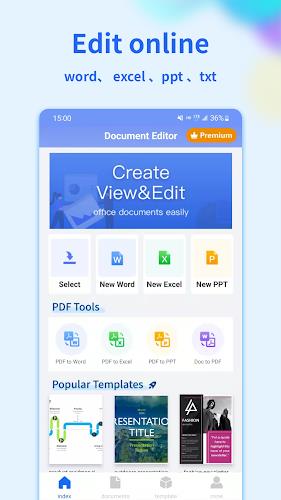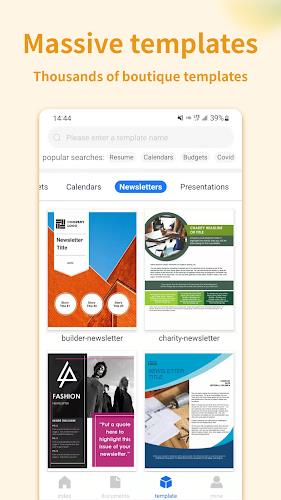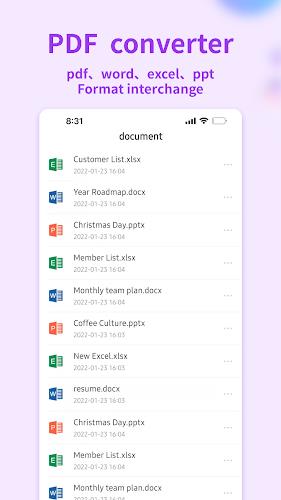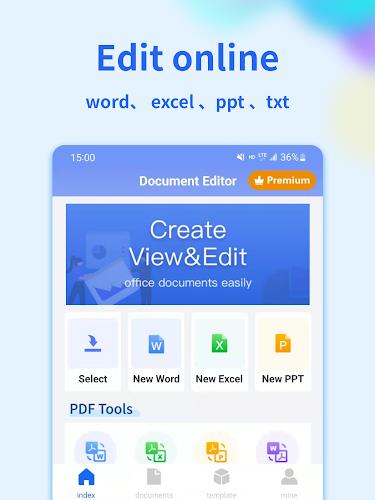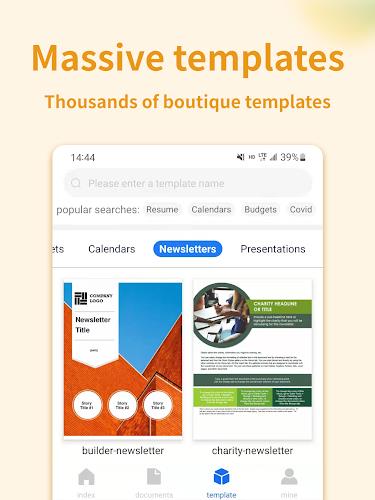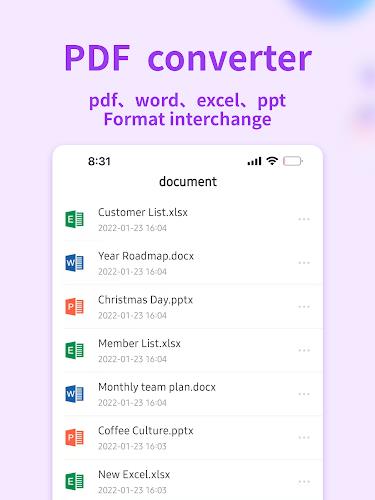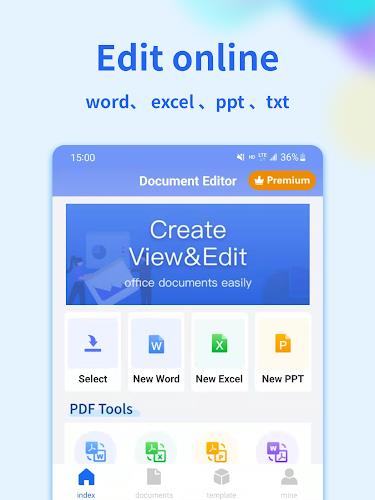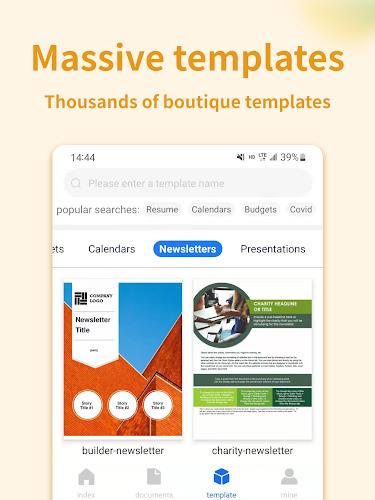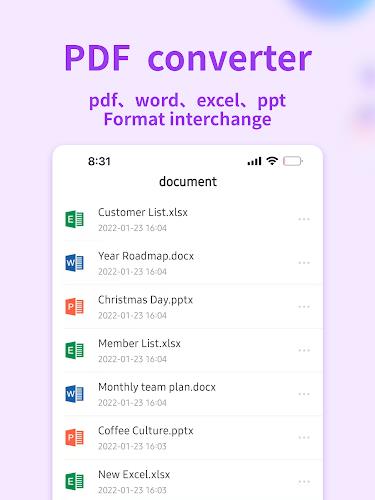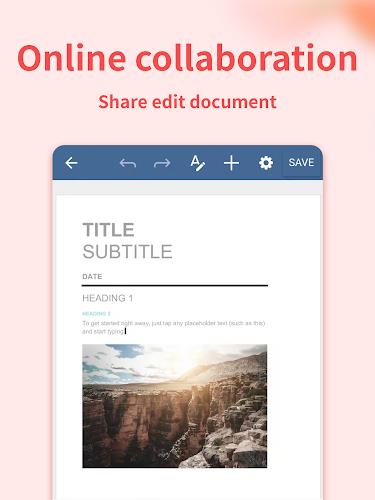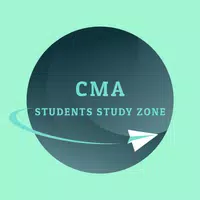Document Editor:Word,Sheet,PDF
Category: Productivity Date:2024-12-19 16:00:01
Rating: 4.4 Tags: Office
Scan to Download
Introduction
Enhance your productivity with Document Editor:Word,Sheet,PDF that allows you to effortlessly view, edit, create, and manage a wide range of documents on your phone. With support for various file formats such as docs, pdf, xls, and ppt, as well as powerful features like OCR text recognition and image conversion, this app enables you to easily transform images into editable text and efficiently handle all your document needs. From document editing to file management and PDF conversion, this app offers a comprehensive suite of tools to streamline your workflow and make your mobile office experience more productive. Download now for a seamless mobile office solution.
Features of Document Editor:Word,Sheet,PDF:
- Document Editor: Edit documents, sheets, slides, and PDF files directly on your mobile phone for convenience.
- PDF Converter: Convert various file formats to PDF files quickly and easily, with clear conversion effects.
- File Management: Easily import and manage documents, sheets, slides, PDFs, and other files on your mobile phone.
- Massive Templates: Access a wide range of document, sheet, and slide templates for easy editing and creation.
Tips for Users:
- Utilize the document editor to make quick edits to important documents while on the go.
- Use the PDF Converter to convert files to PDF for easy sharing and viewing on any device.
- Take advantage of the file management feature to keep all your documents organized and easily accessible.
- Save time by using the various templates provided for efficient editing and creation of documents.
Conclusion:
With the Document Editor:Word,Sheet,PDF app, you can seamlessly edit, convert, and manage your documents, sheets, slides, and PDF files right from your mobile phone. Download now to streamline your mobile office and boost productivity on the go.
File size: 22.60 M Latest Version: 4.4.8
Requirements: Android Language: English
Votes: 257 Package ID: com.palmmob.office2global
Developer: Palmmob Inc.
Screenshots
Explore More

Office software is essential for work and study. The most popular and well-known ones are Microsoft Office and Kingsoft WPS, which are word processing software. However, the concept of office software is not limited to just these. Office software includes various types such as collaboration, communication, and note-taking. With so many options, which office software is the best? Here, we recommend some latest essential office software rankings for everyone.
Comment
-
Unable to find the edited document once I save it.2024-12-23 05:50:16
-
This app is worst2024-12-23 00:45:57
-
An excellent tool for anyone wanting to create professional looking documents for their personal or professional use. Highly recommended!!2024-12-22 18:39:16
-
why should login email,for edit, view document.worst app2024-12-21 01:58:00
-
Worst App ever , only in app editing when you go for download save it says subscribe to it(vip) for download. Would not recommend this2024-12-20 13:27:35
-
I can't type correctly in the app, there must be a bug. There is also a ad to buy the software everytime you open a document. I wish this app would be usable. I would not mind the ads but not being able to type accurately defeats the purpose of me using this app. I will give it a try in the future if they fix the bug.2024-12-20 11:28:50
Popular Apps
-
2
PS2X Emulator Ultimate PS2
-
3
Controls Android 14 Style
-
4
Slotomania
-
5
Jackpot Friends Slots Casino
-
6
Klompencapir Game Kuis Trivia
-
7
Know-it-all - A Guessing Game
-
8
A Growing Adventure: The Expanding Alchemist
-
9
Justice and Tribulation
-
10
Toothpick