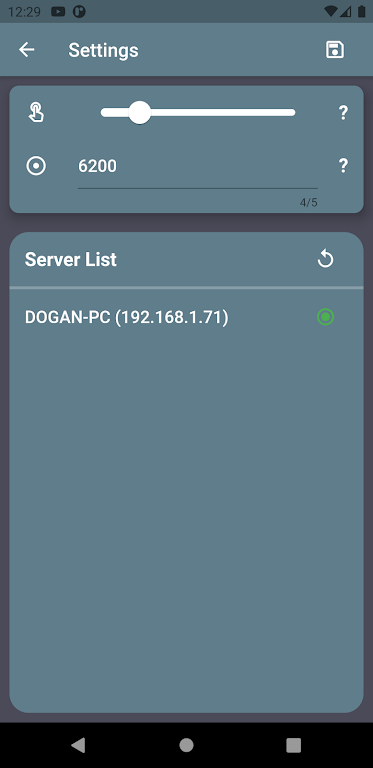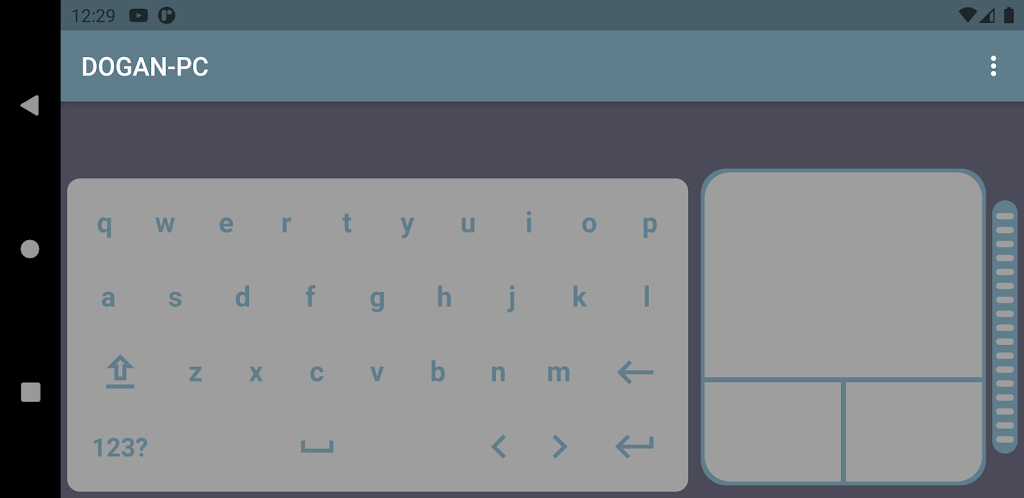Scan to Download
Introduction
Welcome to Wifi Keyboard&Mouse. Transform the way you interact with your computer by using a single App on your phone to control it over WiFi. Simply download the server application on your Windows PC, connect both devices to the same WiFi network, and start navigating your computer right from your phone. With the ability to use your phone as a keyboard and mouse, this App brings convenience and efficiency to your fingertips. Stay tuned for upcoming support for Linux and Mac platforms. Experience the ease of remote control with just a few simple steps - download the App and take control of your PC effortlessly. Start exploring the possibilities now!
Features of Wifi Keyboard&Mouse:
- Keyboard: Type on your computer from the convenience of your phone.
- Mouse: Easily navigate your computer screen with touch gestures on your phone.
Tips for Users:
- Ensure both your phone and computer are connected to the same Wifi network for seamless control.
- Customize your keyboard and mouse settings in the app to suit your preferences.
- Use keyboard shortcuts on your phone to speed up tasks on your computer.
Conclusion:
With the Wifi Keyboard&Mouse app, you can effortlessly control your Windows PC using your phone. Say goodbye to tangled wires and hello to convenient remote access. Download the server application now and experience the ease and efficiency of managing your computer from your fingertips.
File size: 22.53 M Latest Version: 1.0.36
Requirements: Android Language: English
Votes: 299 Package ID: com.makeitsmart.pc_keyboard_mouse
Developer: Make It Smart
Screenshots
Comment
-
Fake2024-12-19 17:25:15
-
I'd nahi banaya hai fir bhi use kar raha hu2024-12-19 10:34:18
-
bagus2024-12-19 04:55:43
-
Amol Tekam to2024-12-18 17:45:27
-
It doesn't even let me to connect2024-12-17 01:35:21
-
It do not work worth app2024-12-17 01:05:17
Popular Apps
-
2
PS2X Emulator Ultimate PS2
-
3
Controls Android 14 Style
-
4
Slotomania
-
5
Jackpot Friends Slots Casino
-
6
Klompencapir Game Kuis Trivia
-
7
Know-it-all - A Guessing Game
-
8
A Growing Adventure: The Expanding Alchemist
-
9
Justice and Tribulation
-
10
Toothpick