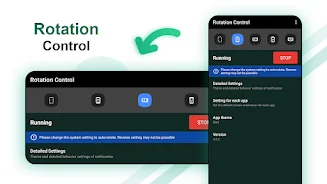Scan to Download
Introduction
Control the orientation of your mobile screen with ease using this innovative application. With Rotation Control, you can set your screen to portrait or landscape mode or allow it to rotate based on sensor information. Easily change settings from the notification area and even associate specific applications with a preferred screen orientation. Keep in mind that not all settings may be supported on all devices, so use at your own risk. Whether you prefer portrait, landscape, or a reverse orientation, this app has got you covered. Say goodbye to awkward screen positions and enjoy a customized viewing experience with Rotation - Screen Orientation Manager.
Features of Rotation Control:
- Easily change mobile screen orientation from notification area.
- Can associate specific applications with screen orientation settings.
- Offers various orientation options like portrait, landscape, reverse portrait, and reverse landscape.
- Ability to rotate device screen based on sensor information.
- Troubleshooting tips provided for fixing orientation issues.
- Custom settings like lie left, lie right, and headstand for unique orientation needs.
Conclusion:
Rotation Control provides users with a convenient way to adjust their mobile screen to their preferred orientation, offering a variety of options and troubleshooting tips for a smooth experience. Download now for effortless control of your device's display.
File size: 5.81 M Latest Version: 3.9
Requirements: Android Language: English
Votes: 342 Package ID: com.plus.rotationcontrol
Screenshots
Comment
-
Doesn't work in reverse portrait mode2024-12-19 00:54:24
-
Nice i can play vertical game into horizotal but so many ads annoying2024-12-19 00:02:44
-
This app is really good. This app is very easy to use and many more batter experience in this app2024-12-18 05:30:57
-
Very good application for screen rotation control2024-12-17 09:02:48
-
Very bad keybord is hiding the login buttons no e Way to proceed2024-12-17 01:56:56
-
Must play the ad even before able to use the app... Nope bye2024-12-16 14:46:25
Popular Apps
-
2
PS2X Emulator Ultimate PS2
-
3
Controls Android 14 Style
-
4
Slotomania
-
5
Jackpot Friends Slots Casino
-
6
Klompencapir Game Kuis Trivia
-
7
Know-it-all - A Guessing Game
-
8
A Growing Adventure: The Expanding Alchemist
-
9
Justice and Tribulation
-
10
Toothpick