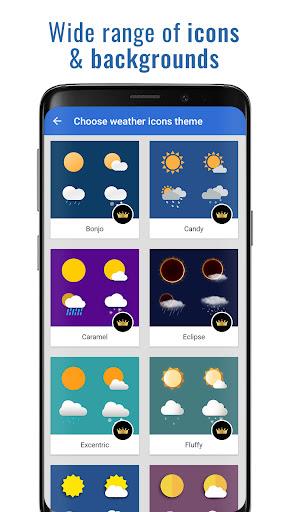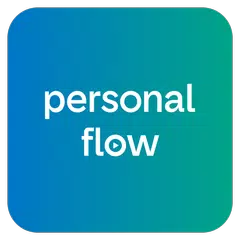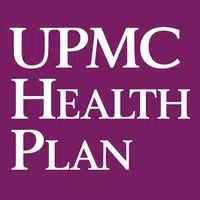Scan to Download
Introduction
Stay ahead of the weather with Digital clock & world weather. With a variety of widget skins, weather icon skins, and font options to choose from, you can customize your display to suit your style. Get updates on the next alarm, calendar events, and week number right on the widget along with automatic location detection and weather updates at intervals of your choice. With a 24-hour weather forecast, wind forecast, and 7-day future forecast, you'll always be prepared with this versatile app.
Features of Digital clock & world weather:
❤ Customization: Digital Clock & World Weather offers various options for customization, including different widget skins, weather icon skins, fonts for the time, and widget hotspots that can be user-defined to launch specific applications.
❤ Detailed weather information: The app provides detailed current weather forecasts, such as local time, sunrise and sunset times, humidity, pressure, chance of rain, and more.
❤ Automatic location and weather updates: Users can opt for automatic location detection and weather update intervals, or manually input their location and update frequency.
❤ World weather: Users can choose to display weather information for multiple locations worldwide.
Tips for Users:
❤ Experiment with different widget skins and fonts to find the look that best suits your style.
❤ Utilize the widget hotspots to quickly access your favorite apps directly from the clock and weather display.
❤ Take advantage of the detailed weather information provided, such as hourly forecasts and future forecast details, to plan your day effectively.
Conclusion:
It is a versatile and user-friendly weather application and widget that offers extensive customization options and detailed weather forecasts. With features like automatic location detection and multiple location support, it provides users with convenient access to up-to-date weather information. Whether you're looking for a stylish digital clock or reliable weather updates, this app has you covered. Experience the convenience and functionality of Digital Clock & World Weather by downloading it today.
File size: 91.89 M Latest Version: 6.90.2
Requirements: Android Language: English
Votes: 163 Package ID: com.droid27.digitalclockweather
Developer: MACHAPP Software Ltd
Screenshots
Explore More

Dating software is a type of software that is very popular among single users. Are you lonely when you are still single? Have you ever thought about dating a girl/boy? There are some of the most popular dating apps, which can help singles no longer worry about finding a partner. What are you still hesitating about? Come and download!
Comment
-
How can i calibrate the clock, Kinda need it at work. Its a couple minutes too fast. Need to sync it with a accurate clock. Will see, about the setting for automatic, i thought it was set to auto, could be wrong, thanks. It was shut off! On now.. il see how it works now. Thanks again. Will do, thanks.2024-12-10 21:34:59
-
I have used this app for years since it has changed I no longer am able to use the widget.2024-12-09 17:07:06
-
The app no longer shows my current location when I travel. I've tried setting the location choices to no avail! New problem!! Today's date: 3/8/2024. Am totally unable to access timer/alarm feature! It should activate when tapping the hour button; but there is no response to that action. It's checkmarked in advanced settings, but no success there, either!!2024-12-09 08:09:27
-
Outstanding weather app 100%2024-12-09 05:52:23
-
The widget suddenly became invisible. Please fix this issue or else I will be uninstalling this application.2024-12-08 07:35:48
-
I have been using this app for years through multiple phones an now it's broken. An no this ⬇️ is not a option because I've looked everywhere in my phone. I even did it word for word in settings an Under widget there's only one choice. MACHAPP Software Ltd Thank you for the feedback Please go to "settings", "appearance settings", and "widget skin", and choose the skin that you like.2024-12-08 06:18:01
Popular Apps
-
2
PS2X Emulator Ultimate PS2
-
3
Controls Android 14 Style
-
4
Slotomania
-
5
Jackpot Friends Slots Casino
-
6
Klompencapir Game Kuis Trivia
-
7
Know-it-all - A Guessing Game
-
8
A Growing Adventure: The Expanding Alchemist
-
9
Justice and Tribulation
-
10
Toothpick