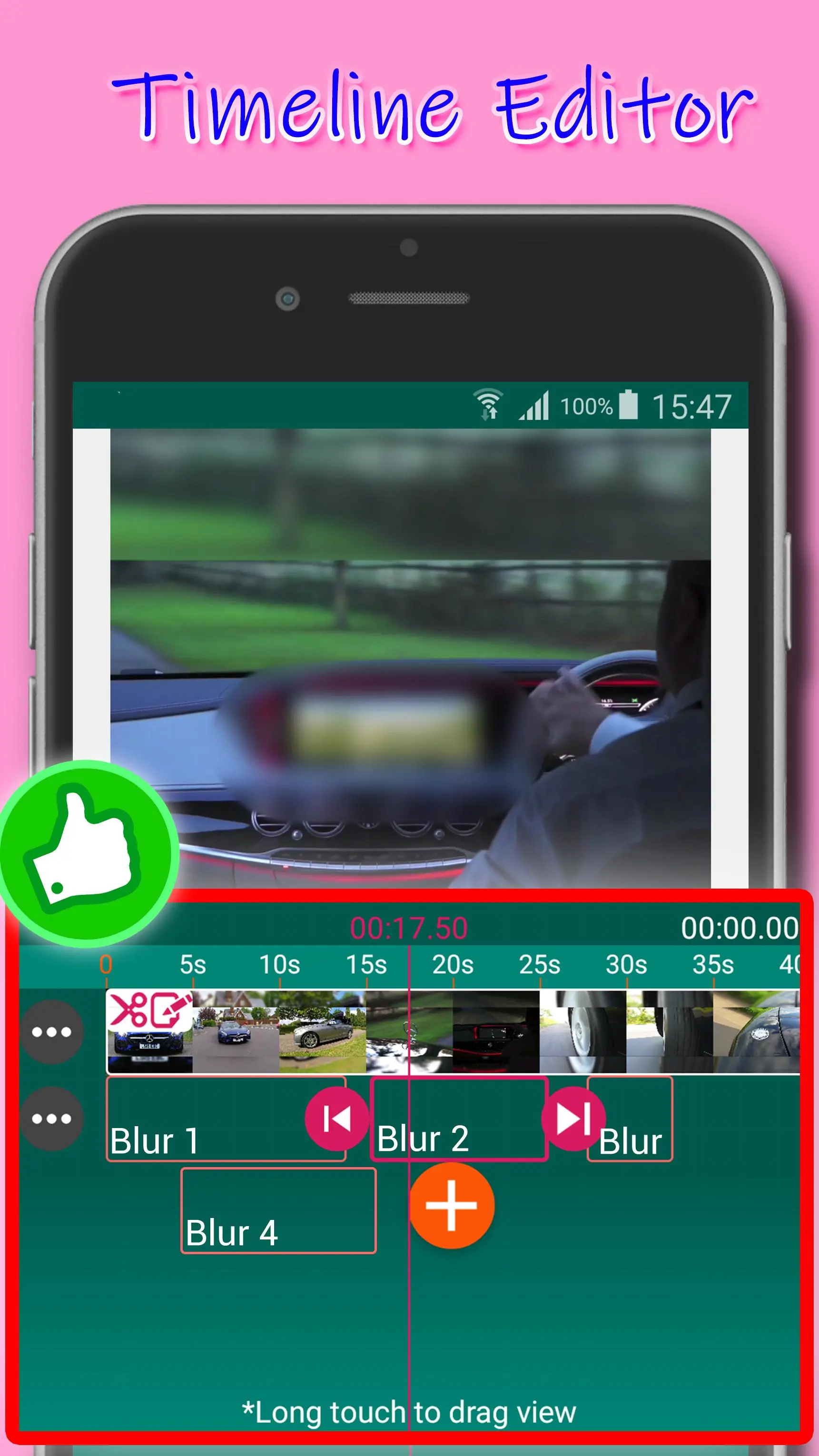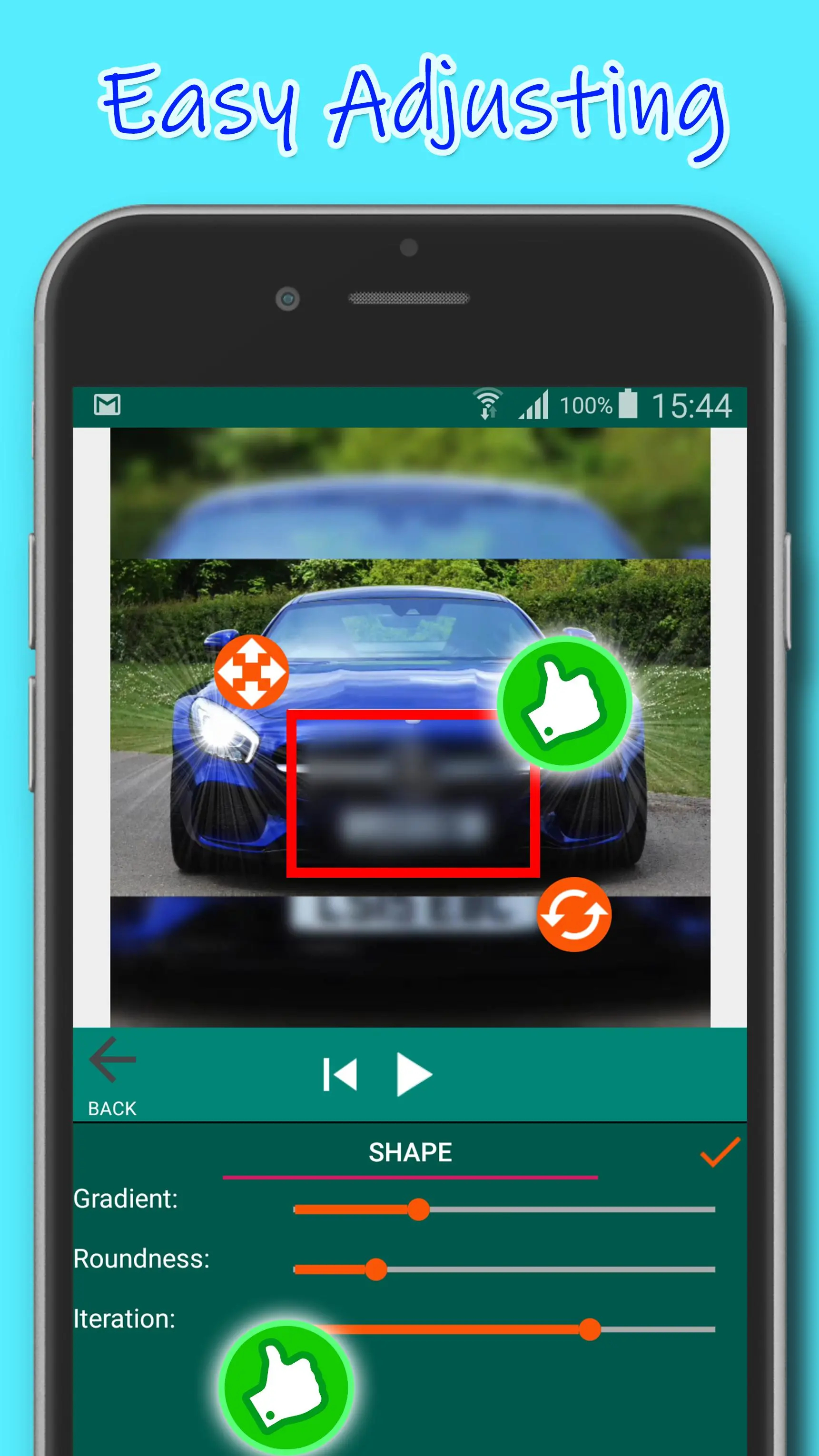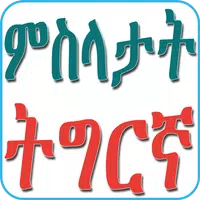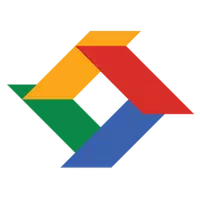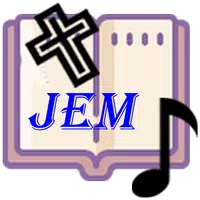Scan to Download
Introduction
Introducing the Partial Blur Video Editor app! This amazing app allows you to easily blur and pixelate specific parts of your videos. With the ability to create pixelated effects, you can now make certain sections of your videos stand out. The app also features an animation system, allowing you to bring your blurred elements to life as the video moves. With a unique timeline editor, you can precisely adjust the timing of your blurs. You can add as many blur shapes as you like and customize their angles and intensities. Once you're done, you can export and share your videos on your favorite social media platforms. The app also prioritizes your privacy by allowing you to hide sensitive information and unwanted images. Download the litShot Blur Video Editor app now and bring a whole new level of creativity to your videos!
Features of Partial Blur Video Editor:
- Create pixelated videos: The app allows you to add pixelated effects to specific parts of your videos, giving them a unique and artistic look.
- Animation system: You can animate the blurred parts of your video, bringing them to life as the video moves.
- Customizable shapes: The app allows you to add various shapes to your videos for blurring or pixelation. You can adjust the shape's aspect and intensity according to your preferences.
- Unique timeline editor: The app features a unique timeline editor that allows you to precisely adjust the timing of your blurring effects.
- Export and share: Once you're done editing your video, you can easily export it and share it with your friends on your favorite social media platforms.
- Privacy protection: The app is designed to protect your privacy by allowing you to hide sensitive information like license plate numbers and personal identities in your videos.
Conclusion:
Partial Blur Video Editor is a powerful and user-friendly app that enables you to create stunning pixelated videos with customizable blurring effects. With features like animation, shape customization, and a unique timeline editor, this app provides you with the tools to add a creative touch to your videos. Additionally, the app prioritizes privacy protection, allowing you to hide sensitive information in your videos. Download Partial Blur Video Editor now and start transforming your videos into unique masterpieces.
File size: 13.64 M Latest Version: 1.45
Requirements: Android Language: English
Votes: 259 Package ID: com.litshot.blurvideoeditor
Developer: Eren Alp
Screenshots
Explore More

You'll Love the Complete Collection of Everyday Life Apps! Today's compilation is essential for your daily life, offering a plethora of excitement. Don't wait any longer—pick and choose the apps you need right away!
Comment
-
It would be good to have object / face tracking. I would have no reason to give it 5 stars then. Everything else seems to work perfect2024-04-10 12:54:06
-
Third class app. Dont use you will west your time while saving video after blur effect. They are just need to show advertise for arn money and wasting user's time.2024-04-10 10:24:13
-
it is good to blur face but even after i paid for it the quality would stay trash like before, and 4k where. not even 1080p looks good.2024-04-10 05:07:08
-
I wanted to buy the Pro version to get 1080hd but for some reason it won't let you, dropped email few weeks earlier but no reply. Shame had potential but cannot deliver quality I want2024-04-10 00:39:27
-
This worked perfect and now ill use it for new videos ill make. the adds are a bit annoying but the app is still amazing!2024-04-09 19:01:53
-
Its cheating App , not a single option of blurr anywhere inside app ... In youtube tutorial it appear after + sign but inside App ; not a single word of Blurr or synonym anywhere !!!2024-04-09 15:01:33
Popular Apps
-
2
PS2X Emulator Ultimate PS2
-
3
Controls Android 14 Style
-
4
Slotomania
-
5
Jackpot Friends Slots Casino
-
6
Klompencapir Game Kuis Trivia
-
7
Know-it-all - A Guessing Game
-
8
A Growing Adventure: The Expanding Alchemist
-
9
Justice and Tribulation
-
10
Toothpick