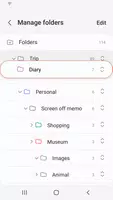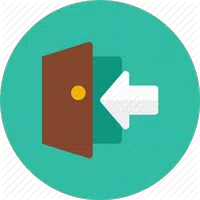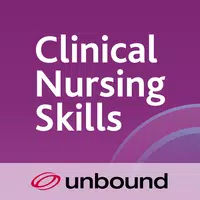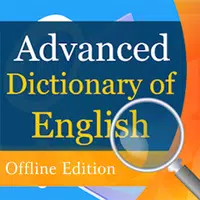Scan to Download
Introduction
Unleash your creativity and productivity with Samsung Notes. With the ability to add annotations to PDFs, create handwritten notes, add photos, and include voice recordings, this app is a powerhouse for organization and expression. Protect your notes with secure locking features, and explore a range of writing tools to customize your creations. Seamlessly import notes and memos from other devices, ensuring all your important information is in one convenient location. Download this app now and experience the convenience and efficiency of digital note-taking like never before.
Features of Samsung Notes:
Create and Edit Documents
- Samsung Notes allows users to create and edit documents on mobile, tablet, or PC. Collaborate with others easily by sharing notes.
Annotate PDFs with S Pen
- Add annotations to PDFs using the S Pen stylus, making it convenient to highlight and mark important points in documents.
Connect with Various Apps
- Easily connect documents with apps like PDF, Microsoft Word, and Microsoft PowerPoint for seamless integration and productivity.
Handwritten Notes and Voice Recording
- Create handwritten notes directly on the app and add voice recordings to create multimedia-rich documents.
Tips for Users:
Protect Your Notes
- Secure your notes by locking them with a password. Tap on More Options, select Lock Note, and choose a locking method for added security.
Create Handwritten Notes
- Use the Handwriting icon while writing a note to seamlessly blend handwritten content with typed text.
Add Photos and Voice Recordings
- Enhance your notes by adding photos using the photo icon and creating voice recordings to capture important information.
Conclusion:
From creating and editing documents to annotating PDFs and connecting with other apps, Samsung Notes provides a comprehensive platform for all your productivity needs. With the ability to add handwritten notes, photos, and voice recordings, this app caters to various user preferences and styles. Download now to elevate your note-taking game and stay organized on the go.
File size: 86.40 M Latest Version: 4.9.06.8
Requirements: Android Language: English
Votes: 124 Package ID: com.samsung.android.app.notes
Developer: Samsung Electronics Co., Ltd.
Screenshots
Explore More

Explore the Latest Free Downloads of Top Photo Apps in 2024, Featuring Multi-Dimensional App Rankings and Recommendations for the Best Photo Applications. All apps are virus-free, safe and secure for your peace of mind.
Popular Apps
-
2
PS2X Emulator Ultimate PS2
-
3
Controls Android 14 Style
-
4
Slotomania
-
5
Jackpot Friends Slots Casino
-
6
Klompencapir Game Kuis Trivia
-
7
Know-it-all - A Guessing Game
-
8
A Growing Adventure: The Expanding Alchemist
-
9
Justice and Tribulation
-
10
Toothpick