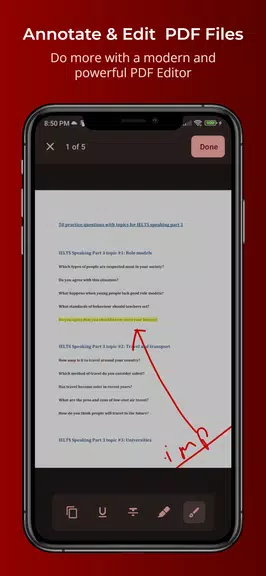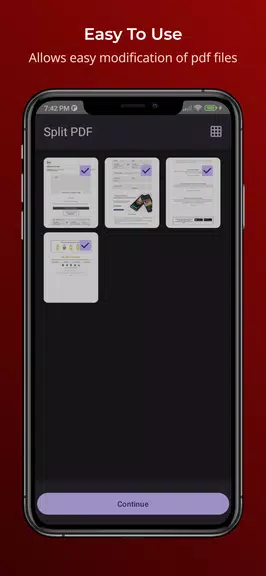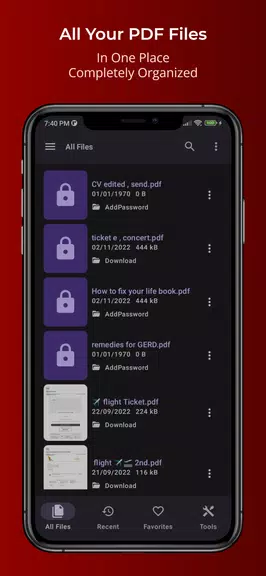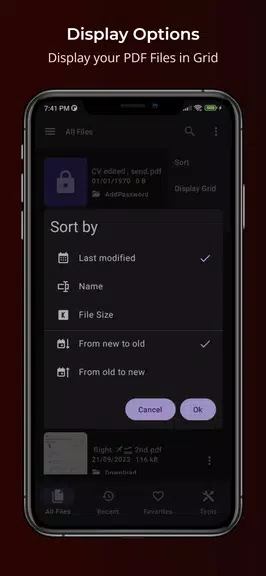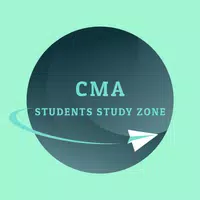Scan to Download
Introduction
PDFEditor - Read & Annotate is the ultimate PDF reader and editor that simplifies your PDF management. Organize all your PDF files in one place for easy access. Search and find specific PDFs with ease, and share, split, merge, reorder pages, and lock/unlock files within the app. The editor feature allows you to doodle, highlight, underline, and strike through text. Keep track of recently edited files and customize the display of your PDFs. With night mode, horizontal and vertical display options, and the ability to search inside PDF files, this app offers a user-friendly experience for all your PDF needs.
Features of PDFEditor - Read & Annotate:
- Simple PDF Organization: PDFEditor - Read & Annotate arranges all your PDF files in one convenient location, making it easy to find the document you need.
- Annotation Tools: The app offers a variety of annotation tools, such as doodling, text selection, highlighting, underlining, and strike-through, to help you mark up your PDF files.
- Security Features: You can lock and unlock PDF files within the app, ensuring that your sensitive documents remain secure.
- Customization Options: Choose from different display modes, like horizontal and vertical, and sort your PDF files in a grid or list for easy access.
- Sharing Capabilities: Easily share your PDF files with other apps and open PDFs from external sources within the app.
- Night Mode: The app's night mode allows for comfortable reading in low-light settings.
FAQs:
- Can I search for specific text within a PDF file?
Yes, you can search for text within a PDF file and navigate through occurrences.
- How can I save a PDF file?
You have the option to replace an existing file or create a new one when saving a PDF.
- Can I delete annotations made on a PDF file?
Yes, you can easily delete annotations or any other markings on a PDF file using the app.
Conclusion:
With security options, sharing capabilities, and a user-friendly interface, this app is a must-have for anyone who works with PDF documents. Download PDFEditor - Read & Annotate now to streamline your PDF management and annotation processes.
File size: 12.30 M Latest Version: 1.0.13
Requirements: Android Language: English
Votes: 356 Package ID: com.wakaztahir.pdfreader
Developer: Qinetik
Screenshots
Explore More

Mobile reading is becoming more and more fashionable now, not only because it is very convenient to read, but more importantly because it is very rich in content and can read almost all the books you want to read. Which mobile reading software is better? We have carefully compiled mobile reading software rankings, free reading software and so on. Now, we recommend the most popular free e-book reading software to everyone.
Popular Apps
-
2
PS2X Emulator Ultimate PS2
-
3
Controls Android 14 Style
-
4
Slotomania
-
5
Jackpot Friends Slots Casino
-
6
Klompencapir Game Kuis Trivia
-
7
Know-it-all - A Guessing Game
-
8
A Growing Adventure: The Expanding Alchemist
-
9
Justice and Tribulation
-
10
Toothpick