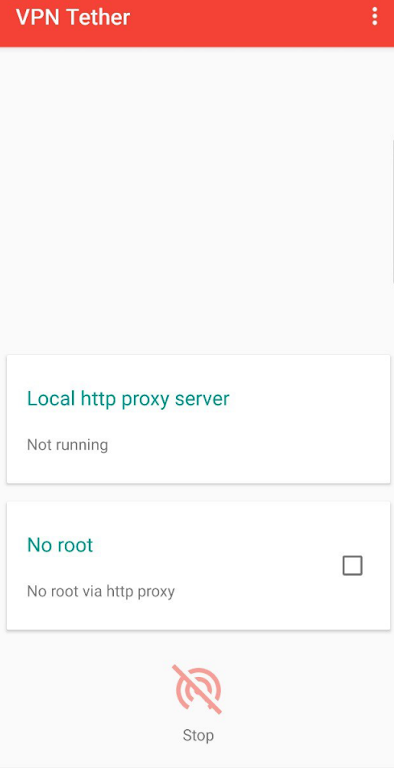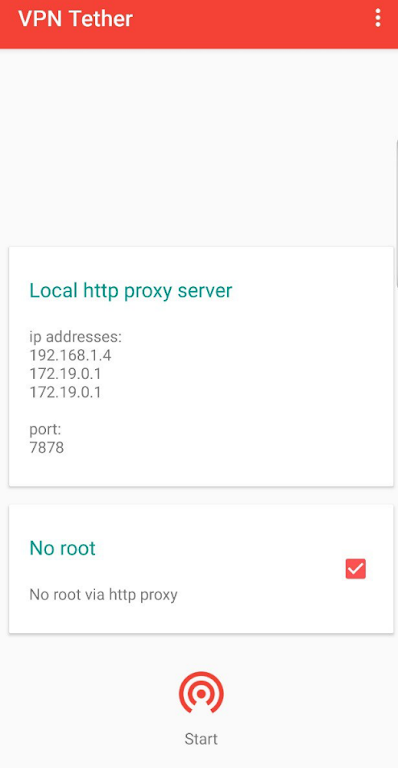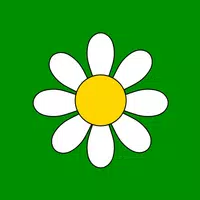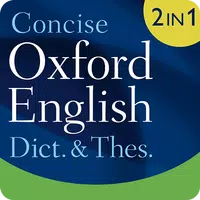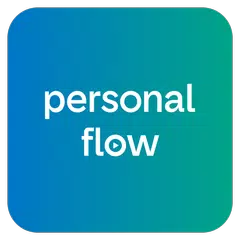Scan to Download
Introduction
Introducing VPN Tether, the ultimate app for sharing VPN connections through a hotspot. With the use of iptables or http proxy, you can now extend your VPN benefits to multiple devices seamlessly. It's easy to set up with the provided user guide, but keep in mind that root access is required for iptables. Our app ensures that no matter which Android version you're using, you can make the most out of your VPN connection. If you're facing internet connection issues, don't worry! You can manually configure your client devices with static IP addresses and gateway. Plus, with our payment option, you can support future developments and enjoy additional features. However, please note that compatibility may vary, so feel free to refund if it doesn't work for you. Experience the app today and take control of your VPN sharing needs!
Features of VPN Tether:
> Seamless VPN Tethering:
It allows you to effortlessly share your VPN connection with other devices through a hotspot. Whether you are using iptables or HTTP proxy, this app ensures a smooth and secure internet browsing experience for all connected devices.
> Root Mode for Advanced Users:
For rooted devices, the app offers the option to use iptables, granting you complete control over VPN tethering settings. Seamlessly share your VPN connection without any hassle or limitations.
> User-Friendly Setup:
Setting up the app is a breeze, thanks to the step-by-step user guide. Simply follow the instructions to get started and share your VPN connection with other devices, ensuring maximum privacy and security for your online activities.
> Free Root Mode Access:
Enjoy the full functionality of the app's root mode at no cost. This free option enables advanced users to share their VPN connection without any limitations.
Tips for Users:
> Ensure Device Compatibility:
While the app works on a wide range of devices, it may not be compatible with all. If you encounter any issues, consider reaching out for a refund or check for updates and compatibility information on the app's official website.
> Try Reinstalling:
If you experience any delays or issues with order processing, try reinstalling the app. This simple step often resolves common glitches and ensures a smoother experience.
> Configure Client Devices:
If you face internet connection issues, manually configure static IP addresses, gateway settings, and DNS on the client devices connecting to the VPN tethering device. This will help ensure a proper connection and uninterrupted browsing experience.
Conclusion:
With its seamless setup process and root mode option, this app caters to both novice and advanced users. However, compatibility may vary, and occasional delays in order processing can occur. To guarantee future development and access to additional features, consider making a payment for the non-root mode. Experience hassle-free VPN tethering with VPN Tether and ensure the privacy and security of all your connected devices.
File size: 4.20 M Latest Version: 20200709
Requirements: Android Language: English
Votes: 339 Package ID: com.jarvanh.vpntether
Developer: Jarvanh
Screenshots
Explore More

We provide a wide range of commonly used software for free and secure download. All software has undergone thorough security and virus scans to ensure a safe download experience.
Popular Apps
-
2
PS2X Emulator Ultimate PS2
-
3
Controls Android 14 Style
-
4
Slotomania
-
5
Jackpot Friends Slots Casino
-
6
Klompencapir Game Kuis Trivia
-
7
Know-it-all - A Guessing Game
-
8
A Growing Adventure: The Expanding Alchemist
-
9
Justice and Tribulation
-
10
Toothpick