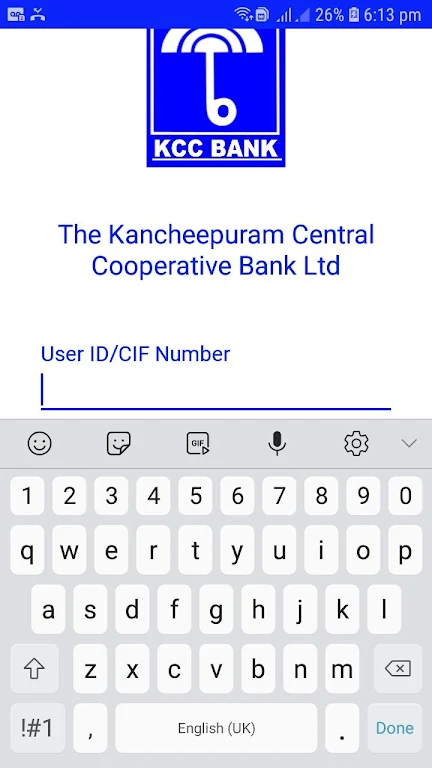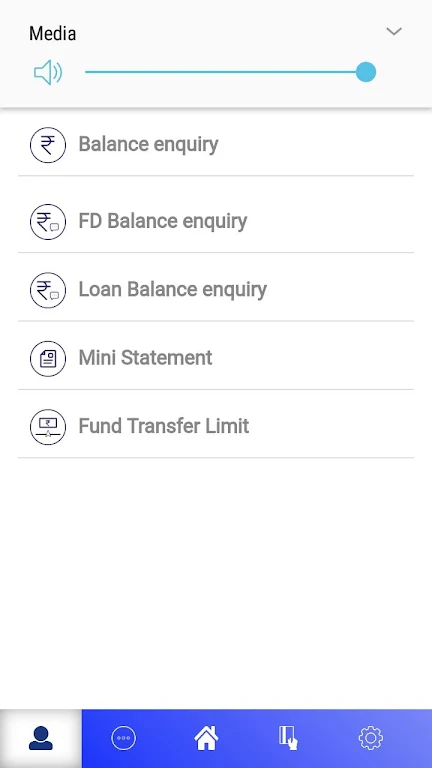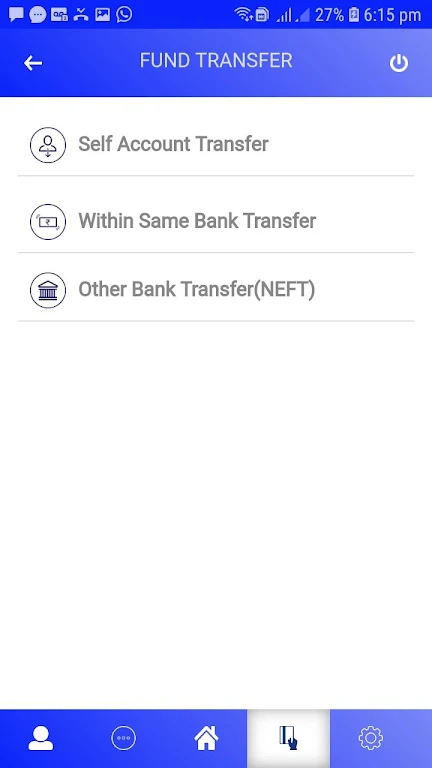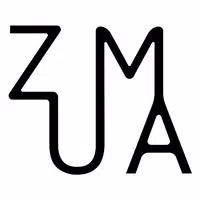Scan to Download
Introduction
Introducing KANCHEEPURAM CCB MOBILIE BAN, the official mobile banking app of The KANCHEEPURAM CCB Bank Ltd. With this app, you can conveniently access your account and enjoy a range of banking services right at your fingertips. Check your account balance, view and transfer funds from all your accounts, including loans and deposits. Keep track of your transaction history and easily transfer funds to your own account or to other bank accounts. Stay tuned for even more features to come! To activate the app, simply download it from the Google Play store and register with your nearest bank branch. Remember to never share your user ID, MPIN, or OTP with anyone and regularly change your MPIN for added security. Experience the ease and convenience of mobile banking with the app.
Features of KANCHEEPURAM CCB MOBILIE BAN:
Convenient Account Access: With the KANCHEEPURAM CCB Mobile app, you can easily access your account anytime and anywhere. Whether you want to check your account balance or view your transaction history, all the information you need is at your fingertips.
Easy Fund Transfers: The app allows you to transfer funds between your own accounts, as well as to other bank accounts. Whether you need to pay a bill or send money to a friend, the process is quick and hassle-free.
Secure and Reliable: KANCHEEPURAM CCB Bank prioritizes the security of your personal information. The app is designed to protect your data and prevent unauthorized access. Additionally, the bank will never ask for your user ID, MPIN, or OTP, ensuring that your sensitive information remains safe.
Regular Updates and Improvements: The KANCHEEPURAM CCB Mobile app is constantly being updated and improved to provide you with the best possible banking experience. The bank is committed to adding new features and services to enhance your convenience and satisfaction.
FAQs:
How do I activate the Mobile Banking Application?
To activate the app, you need to download it from the Google Play store and register for the service at your nearest bank branch. Once registered, you will receive a user ID and password to validate your account.
How do I transfer funds using the app?
To transfer funds, you need to enter the recipient's account details and the amount you wish to transfer. The process may require an OTP, which will be sent to your registered mobile device for verification.
How can I ensure the security of my app?
To secure your app, it is recommended to periodically change your MPIN using the app's "Change MPIN" feature. Additionally, be vigilant about phishing attempts and never share your user ID, MPIN, or OTP with anyone.
Conclusion:
KANCHEEPURAM CCB MOBILIE BAN prioritizes security, regularly updating and improving to ensure the safety of your personal information. By downloading the app, you can enjoy the benefits of seamless banking, reliable fund transfers, and the peace of mind that comes with knowing your data is protected.
File size: 1.40 M Latest Version: 1.0.2
Requirements: Android Language: English
Votes: 91 Package ID: com.dccb.kpmccb
Developer: KANCHEEPURAM CENTRAL COOPERATIVE BANK LTD
Screenshots
Explore More

Dating software is a type of software that is very popular among single users. Are you lonely when you are still single? Have you ever thought about dating a girl/boy? There are some of the most popular dating apps, which can help singles no longer worry about finding a partner. What are you still hesitating about? Come and download!
Popular Apps
-
2
PS2X Emulator Ultimate PS2
-
3
Controls Android 14 Style
-
4
Slotomania
-
5
Jackpot Friends Slots Casino
-
6
Klompencapir Game Kuis Trivia
-
7
Know-it-all - A Guessing Game
-
8
A Growing Adventure: The Expanding Alchemist
-
9
Justice and Tribulation
-
10
Toothpick