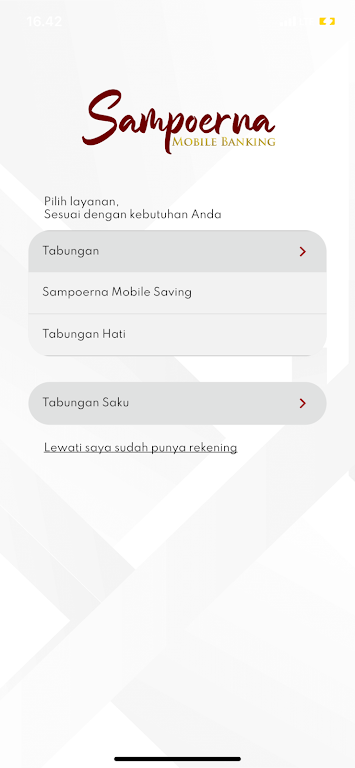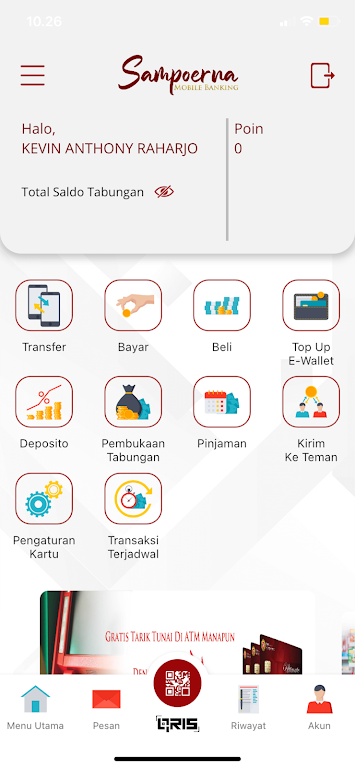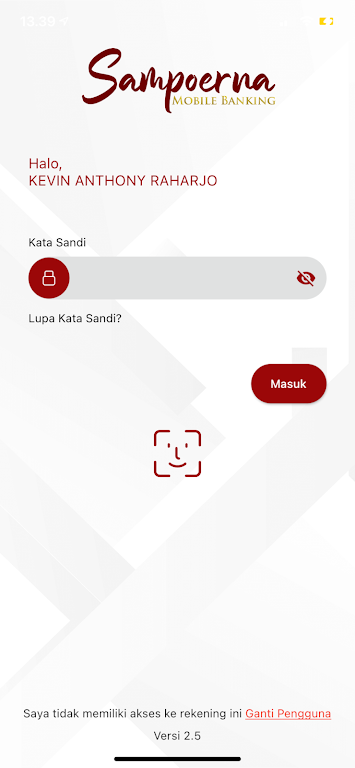Scan to Download
Introduction
Introducing BSS Mobile, the convenient and user-friendly mobile banking app from Bank Sahabat Sampoerna. With BSS Mobile, you can access all of your accounts, including High Yield Savings, Sampoerna Savings, Hati Savings, and more, right at your fingertips. Check your balances, view transaction history, and even make transfers between BSS accounts or to other banks. Plus, if you've already stored transfer and bill payment information in Internet Banking, you can access it on the app too. Getting started is easy - simply download the app from Google Play, register, and activate. Enjoy hassle-free banking with it today!
Features of BSS Mobile:
* Convenient Banking: It offers a range of features to make banking easier and more convenient. Users can check balances, view account mutations, and access transaction history directly from their mobile device. This eliminates the need to go to a physical bank branch or use a computer.
* Easy Transfer of Funds: The app allows users to transfer funds between BSS accounts as well as between different banks. This feature saves time and effort by enabling quick and hassle-free transfers, even when on the go.
* Bill Payments Made Simple: BSS Mobile Banking provides a platform for users to easily pay their bills. Customers can conveniently settle their credit purchases and make bill payments directly through the app, eliminating the need to write checks or visit payment centers.
* Access Stored Account Information: For added convenience, the app allows users to access their stored transfer destination account numbers and bill numbers from their Internet Banking account. This makes it easier to initiate transfers and payments without the need to remember or enter the information manually.
FAQs:
* How do I register for BSS Mobile Banking?
To register, you can choose between two options. If you have a BBS ATM card, you can register by selecting "Other Transactions" and then "Mobile Banking Registration." If you have an Internet Banking account with Tokens, you can register via the Administration menu and select "MB Activation."
* How do I activate the app?
After downloading and installing the app, open it and tap on activation. Follow the instructions, including creating a new password or PIN if necessary. For customers who register via ATM and do not have Internet Banking, they will need to create a new password. If you already have Internet Banking, proceed to the PIN creation page.
* Can I access TASAKU Mobile services through the app?
Yes, TASAKU Mobile services are available through the app. Customers can check balances, view account mutations, transfer funds, make credit purchases, and pay bills through the TASAKU Mobile feature.
Conclusion:
With the ability to check balances, view account mutations, transfer funds, and make bill payments all from one platform, users have the convenience of banking at their fingertips. The app also allows for easy registration and activation, ensuring a seamless onboarding process. For further inquiries or assistance, customers can contact the BSS Call Center for support. Download BSS Mobile from Google Play today to enjoy these convenient banking services.
File size: 203.40 M Latest Version: 2.8.29
Requirements: Android Language: English
Votes: 191 Package ID: com.dwidasa.bss.mb.android
Developer: PT Bank Sahabat Sampoerna
Screenshots
Explore More

Mobile reading is becoming more and more fashionable now, not only because it is very convenient to read, but more importantly because it is very rich in content and can read almost all the books you want to read. Which mobile reading software is better? We have carefully compiled mobile reading software rankings, free reading software and so on. Now, we recommend the most popular free e-book reading software to everyone.
Comment
-
Tidak bisa install2024-08-19 08:46:11
-
Great apps2024-08-17 23:00:47
-
Langkah aktivasi di email tidak sesuai. Tidak bisa aktivasi2024-08-17 20:59:30
-
Daftar sangat sulit, sudah mengikuti arahan aplikasi tetap ditolak saat verifikasi wajah.2024-08-17 14:18:53
-
Tidak bisa dilakukan aktivasi2024-08-17 08:12:06
-
Tengku Ezani tengku norliah2024-08-17 03:03:25
Popular Apps
-
2
PS2X Emulator Ultimate PS2
-
3
Controls Android 14 Style
-
4
Slotomania
-
5
Jackpot Friends Slots Casino
-
6
Klompencapir Game Kuis Trivia
-
7
Know-it-all - A Guessing Game
-
8
A Growing Adventure: The Expanding Alchemist
-
9
Justice and Tribulation
-
10
Toothpick