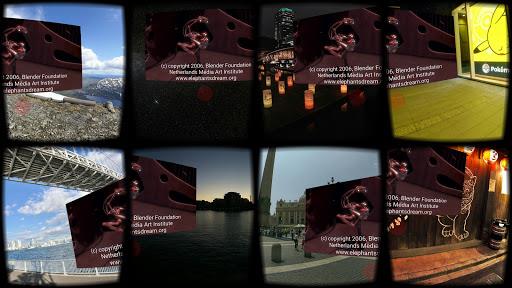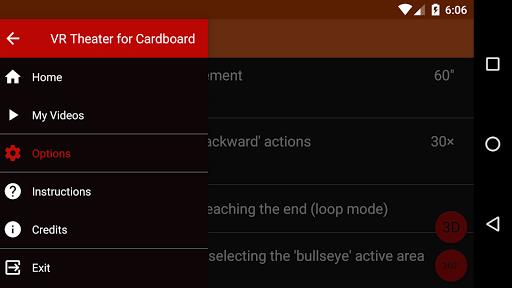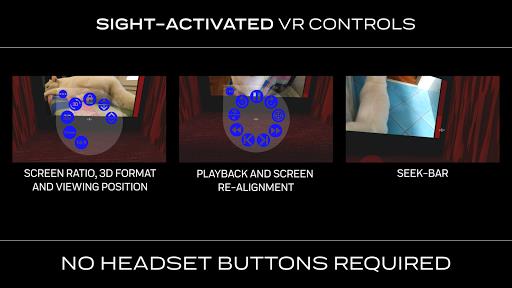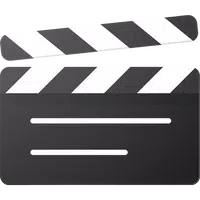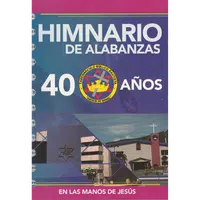Scan to Download
Introduction
VR Theater for Cardboard takes your movie-watching experience to a whole new level by transforming your smartphone into a virtual cinema. Forget about going to the theater or even using a regular streaming platform - immerse yourself in the magic of virtual reality. This incredible app supports a wide range of movie formats, including 2D, 3D, panoramic 360°, and 180° movies. Whether you're a fan of SBS, Over/Under, or Red-Cyan anaglyph formats, VR Theater for Cardboard has got you covered. You can even enjoy your favorite shows with .srt subtitles, making sure you never miss a word. With user-friendly controls and compatibility with various headsets, including Google Cardboard and Homido VR, all you need is this app and your beloved movies to transport yourself to a virtual cinema experience like no other.
Features of VR Theater for Cardboard:
- Virtual Cinema Experience: VR Theater for Cardboard provides users with a virtual cinema experience, allowing them to enjoy their own 2D and 3D movies in a realistic theater setting. It supports not only 2D and 3D movies but also panoramic 360° and 180° movies, enhancing the immersive experience.
- Wide Format Compatibility: The app supports various formats including SBS (Side by Side), Over/Under, Red-Cyan anaglyph, and plain 2D movies. It is compatible with all formats originally supported by your phone, with .mp4 files being the most recommended for optimal viewing.
- Easy Movie Upload: Users can easily upload their movies to the app by simply transferring them to their phone or opening them directly from a browser or a third-party application. This convenience allows for quick and hassle-free access to their movie collection.
- Subtitle Support: VR Theater for Cardboard also supports .srt subtitles, providing users with the option to add subtitles to their movies. Users can select subtitles manually or the app can automatically detect them if they are named the same as the video file.
Tips for Users:
- Get a High-Quality VR Headset: While VR Theater for Cardboard can work with Google Cardboard, it is recommended to use a better headset like Homido VR for a more immersive and comfortable experience. The quality of the headset can greatly enhance the overall movie-watching experience.
- Optimize Movie Formats: To ensure smooth playback, it is advisable to use .mp4 files or formats that are originally supported by your phone. Although the app supports other formats, the compatibility may vary, and using recommended formats guarantees a better viewing experience.
- Customize Subtitles: If using subtitles, take advantage of the app's manual subtitle selection or automatic detection feature. Make sure the subtitle file (.srt) has the same name as the video file for seamless integration.
Conclusion:
With support for a wide range of formats and easy movie upload options, it offers convenience and compatibility for users' movie collections. The additional feature of subtitle support adds to the app's versatility. By following the playing tips, users can optimize their experience and enjoy immersive movie-watching with VR Theater for Cardboard. Upgrade to a better headset and choose compatible formats for the best results. Download now and start enjoying movies like never before.
File size: 27.90 M Latest Version: 0.12.11
Requirements: Android Language: English
Votes: 165 Package ID: it.couchgames.apps.cardboardcinema
Developer: Couch Games Software
Screenshots
Explore More

This collection contains different versions of free video viewing software, all of which are guaranteed to be free to download and watch. Viewers can search for the content they are interested in. Friends are welcome to download and experience it.
Popular Apps
-
2
PS2X Emulator Ultimate PS2
-
3
Controls Android 14 Style
-
4
Slotomania
-
5
Jackpot Friends Slots Casino
-
6
Klompencapir Game Kuis Trivia
-
7
Know-it-all - A Guessing Game
-
8
A Growing Adventure: The Expanding Alchemist
-
9
Justice and Tribulation
-
10
Toothpick