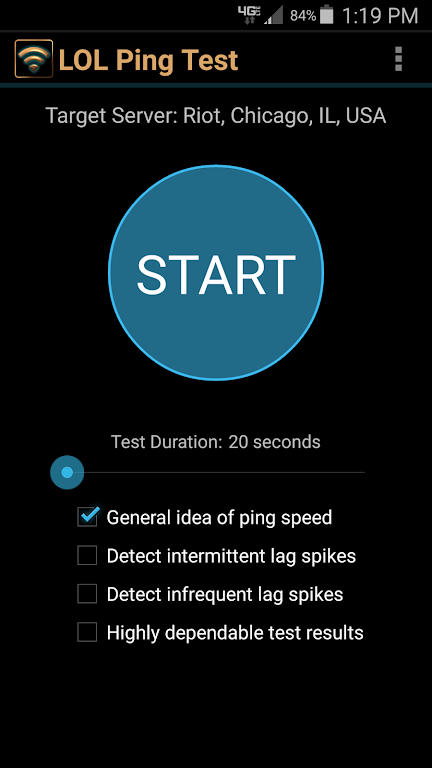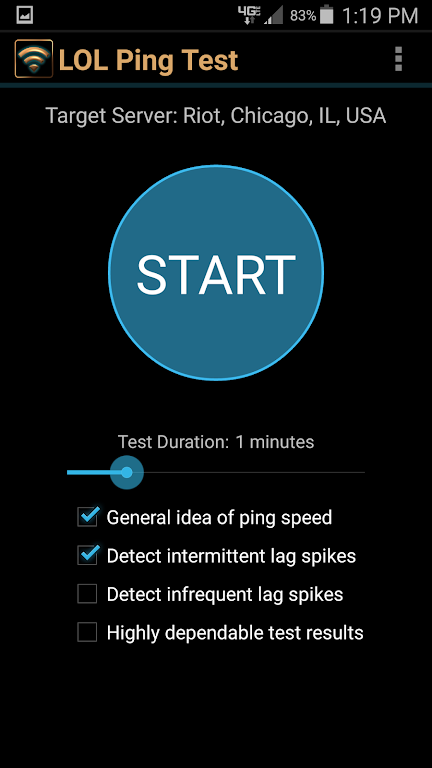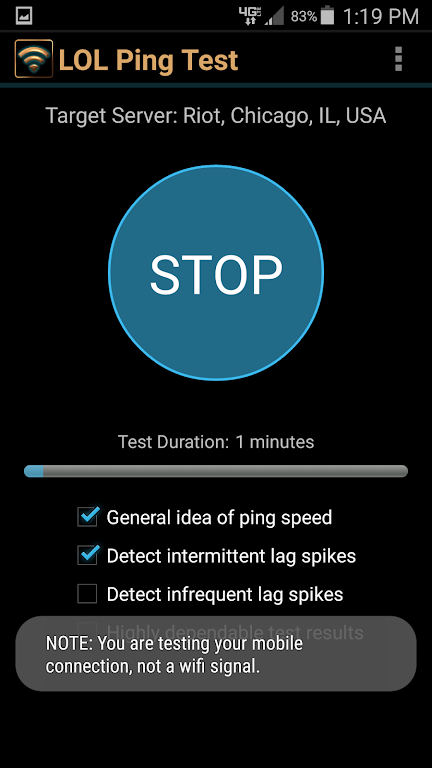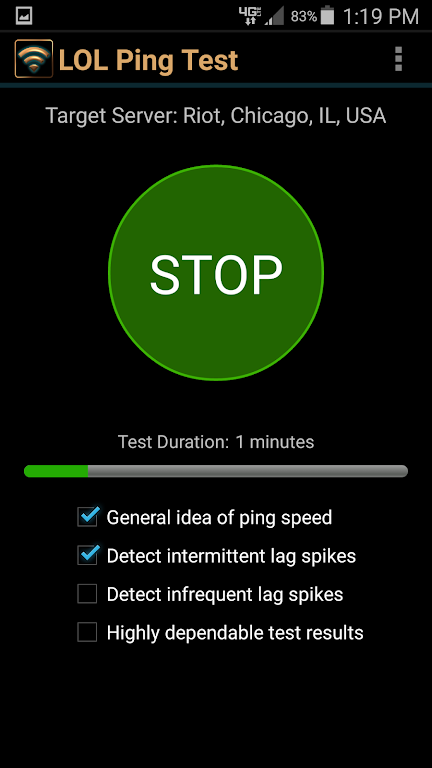Scan to Download
Introduction
Before you dive into that intense ranked game of League of Legends, make sure you won't be plagued by lag and lose valuable LP. Enter the LOL Ping Test app, your saving grace to ensure a smooth gaming experience. This app meticulously examines every crucial networking metric and delivers a verdict that falls under three categories: a green light, meaning you can confidently play ranked games; a yellow light, indicating your connection is good enough for casual games but not for ranked; and a red light, warning you that even casual games will be frustrating on this connection. But that's not all! Alongside this verdict, you also gain access to vital information such as your average ping, percentage of data loss, fastest and slowest ping. Remember, the longer you run the test on this app, the more accurate your results! So, don't settle for a 20-second test; aim for at least a 1-minute test to get reliable and precise results. Get the LOL Ping Test app now and never let lag hinder your gaming prowess again!
Features of LOL Ping Test:
Ensure smooth gameplay: The LOL Ping Test app allows players to check their internet connection before starting a ranked game, ensuring that lag won't cost them valuable LP. This feature is a game-changer for competitive gamers who need a stable connection for a successful match.
Comprehensive network analysis: The app not only tests ping but also provides important networking metrics such as average ping, percentage of data loss, fastest ping, and slowest ping. This comprehensive analysis gives players a clear understanding of their network performance and helps them make informed decisions about their gaming sessions.
Specific recommendations: With the app's easy-to-understand color-coded indicators, players receive specific recommendations for their current connection status. A green light means they can confidently play ranked games, a yellow light suggests sticking to casual games, and a red light warns even casual games might be frustrating. These clear guidelines ensure players don't waste their time and effort on games that will likely be affected by poor connection.
Versatile usage scenarios: Whether players are at a coffee shop, their home network, work network, or a friend's house, the app can be easily used to test the connection quality. Its flexibility makes it convenient for gamers to assess their network performance anywhere they go, ensuring a smooth gaming experience no matter the location.
Tips for Users:
Run the test for at least 1 minute: To obtain reliable and accurate results, it is recommended to run the LOL Ping Test for at least 1 minute. A shorter test duration may not provide a complete picture of the network performance, potentially leading to misleading outcomes.
Compare results against the color-coded indicators: After running the test, refer to the color-coded indicators (green, yellow, red) provided by the app. Follow the app's recommendations to determine the suitability of your current connection for ranked or casual games.
Consider stability and ping speed over bandwidth: Unlike other speed tests that focus on bandwidth, the LOL Ping Test app emphasizes the importance of stability and ping speed for gamers. Remember that a stable and fast connection with lower bandwidth can be more beneficial for online gaming than a high-bandwidth connection with lag issues.
Conclusion:
The LOL Ping Test app is a must-have for League of Legends players who want to ensure smooth gameplay and avoid frustrating lags. By providing comprehensive network analysis, specific recommendations, and versatile usage scenarios, the app maximizes the attraction for users to browse, click, and download. With the additional playing tips of running the test for at least 1 minute, comparing results against color-coded indicators, and prioritizing stability and ping speed over bandwidth, gamers can make informed decisions about their network connections for an optimal gaming experience. Download app now and take control of your network performance in League of Legends.
File size: 2.50 M Latest Version: 1.0
Requirements: Android Language: English
Votes: 450 Package ID: com.freelance_webs.lolpingtest
Developer: Epic Gamer
Screenshots
-
2
PS2X Emulator Ultimate PS2
-
3
Controls Android 14 Style
-
4
Slotomania
-
5
Jackpot Friends Slots Casino
-
6
Klompencapir Game Kuis Trivia
-
7
Know-it-all - A Guessing Game
-
8
A Growing Adventure: The Expanding Alchemist
-
9
Justice and Tribulation
-
10
Toothpick