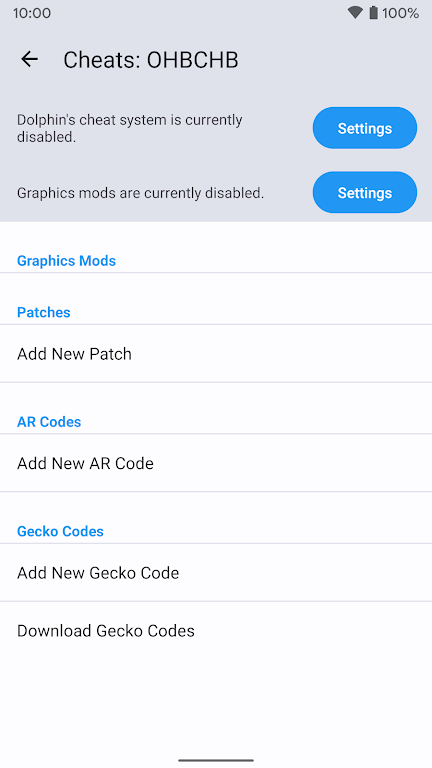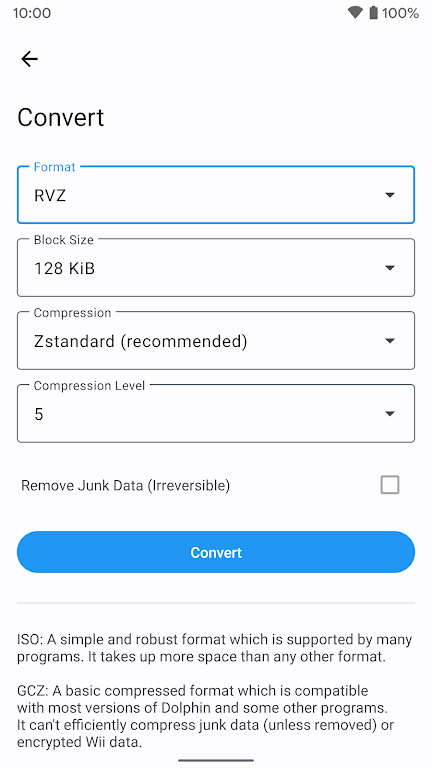Introduction
Experience the nostalgia of classic gaming with Dolphin Emulator, the ultimate gaming companion. This beta version of the app is continually updated to provide the latest improvements and features. However, it's important to note that this app does not come with games - you must acquire your own to use them with the app. Offering a seamless gaming experience, this app is a 64-bit app that can be installed and run on most phones and tablets. Though older devices and those with limited RAM may face compatibility issues, this app is a perfect fit for Android TV devices, including the Nvidia Shield TV models. Unleash the endless fun of gaming with this app today.
Features of Dolphin Emulator:
Emulate Gamecube and Wii Games:
Dolphin Emulator allows users to emulate Gamecube and Wii games on their Android devices. It provides a platform for gamers to play these popular console games on their phones or tablets.
Regular Updates:
The Dolphin Emulator beta version is regularly updated with the latest improvements to the software. This ensures that users have access to the most up-to-date features and bug fixes, providing them with a smooth and enjoyable gaming experience.
Customizable Controls:
One of the key features of this app is its customizable controls. Users have the ability to map their device's buttons to replicate the buttons on a Gamecube or Wii controller. This allows for a seamless transition and a more immersive gaming experience.
High Compatibility:
While this app is a 64-bit app, most phones and tablets can install and run it. However, older devices and devices with little RAM may not be able to support the app. For Android TV users, the compatible devices include the Nvidia Shield TV models from 2015 and
Tips for Users:
Ensure Game Compatibility:
Before downloading or transferring games to this app, make sure they are compatible with the app. Dolphin has a compatibility list on its website that can help you determine if a particular game will work on the emulator.
Customize Controls for Each Game:
Since this app supports a wide range of games, it is recommended to customize the controls for each game individually. This will help optimize your gaming experience by ensuring that the controls are tailored to the specific game you are playing.
Optimize Graphics Settings:
To enhance the graphics quality and performance, this app allows users to adjust various graphic settings such as resolution, anti-aliasing, and texture filtering. Experiment with these settings to find the right balance between visuals and performance for your device.
Conclusion:
Dolphin Emulator is a powerful and feature-rich app that allows gamers to play Gamecube and Wii games on their Android devices. Its regular updates ensure that users have access to the latest improvements, while customizable controls and high compatibility enhance the gaming experience. By following the playing tips, users can optimize their gameplay and enjoy a seamless emulation experience. Whether you are a nostalgic gamer or someone looking to explore these classic console games, this app is a must-have app for your Android device. Try it out now and relive the magic of Gamecube and Wii games on the go!
File size: 18.39 M Latest Version: 5.0-21222
Requirements: Android Language: English
Votes: 398 Package ID: org.dolphinemu.dolphinemu
Developer: Dolphin Emulator
Screenshots
Explore More

Dating software is a type of software that is very popular among single users. Are you lonely when you are still single? Have you ever thought about dating a girl/boy? There are some of the most popular dating apps, which can help singles no longer worry about finding a partner. What are you still hesitating about? Come and download!
Comment
-
This is the one stop shop for emulating anything to do with the wii, which also means gamecube.2024-07-28 23:14:46
-
iLOVE THIS EMULATOR THIS IS THE BEST EMULATOR I'V ever used its so good but there is a problem the classic nunchuck controller isnt working and game cube controller so if its working Straight 5 stars but its good2024-07-28 19:21:56
-
This is awesome but can you please make it to where it works with external controllers2024-07-28 12:54:10
-
Only thing stopping me from giving this 5 stars is the lack of analog stock sensitivity controls in the options2024-07-27 16:54:58
-
After some Hiatus from my side, i tried it again. I like it very much. Some Slowdowns here and there, but nothing that makes it awful. Biggest slowdown noticed on Metal Gear Solid. I firmly believe, those will be solved in future updates. I would ask for 2 things: 1.When i connect a Bluetooth or otherwise controller, could the On screen buttons not appear anymore? 2.Could we have a "save everywhere",option, like some PSX and DreamCast Emulators have? When playing on the go, one does not have the luxury to walk to the next designated save point like we do at home, it is not necessary, but it would be nice. Cheers! Keep it up!2024-07-27 07:02:48
-
Amazing compared to the last time I used this emulator. The only problem is that I'm using a GS9 and sometimes the games I run still have audio distortion, frame drops, and lag. How much power does a phone need? Also, one of the games I really want to play, but CAN'T on this emulator, is Paper Mario and The Thousand Year Door. I always get a notice saying "This game requires bounding box emulation to run properly but your graphics card or its drivers do not support it." I just find that weird.2024-07-26 23:15:48
-
2
PS2X Emulator Ultimate PS2
-
3
Controls Android 14 Style
-
4
Slotomania
-
5
Jackpot Friends Slots Casino
-
6
Klompencapir Game Kuis Trivia
-
7
Know-it-all - A Guessing Game
-
8
A Growing Adventure: The Expanding Alchemist
-
9
Justice and Tribulation
-
10
Toothpick