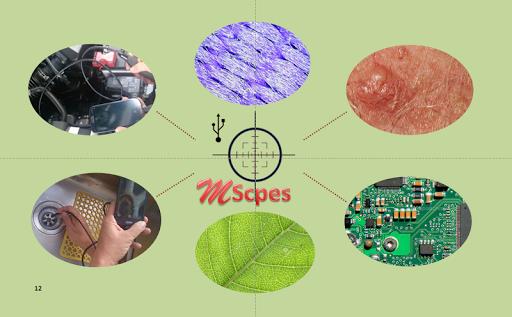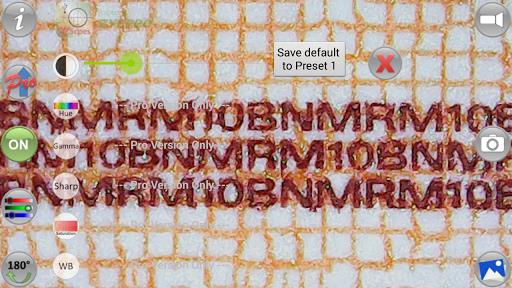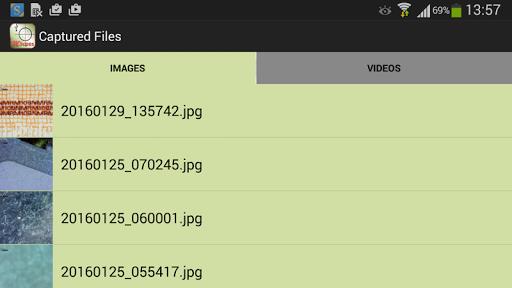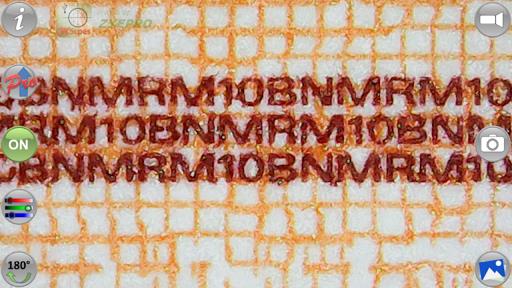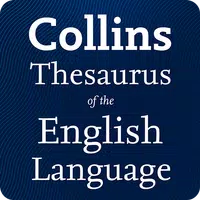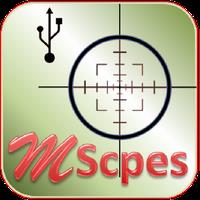
Scan to Download
Introduction
Introducing MScopes for USB Camera, the revolutionary app that brings microscopy and endoscopy to your smartphone or tablet. With MScopes, you can now view, capture pictures, and record videos of microscopic objects or hard-to-reach areas using USB camera based digital microscopes, endoscopes, borescopes, digital camcorders, or webcams. No need to root your device, simply connect your USB camera with a type-A connector using an OTG adapter. Experience the convenience and flexibility of on-the-go microscopy with MScopes. And if you're looking for even more advanced features, check out MScopesPro2, which offers full screen without buttons, pinch zoom and pan, adjustable color parameters, support for PNG image type, and so much more.
Features of MScopes for USB Camera:
⭐ View, Capture, and Record: MScopes for USB Camera allows users to view live feeds from USB cameras and capture images or record videos directly from their smartphones or tablets. This feature is especially useful for users who need to observe or document microscopic objects or hard-to-reach areas.
⭐ Compatibility: MScopes for USB Camera is compatible with USB camera-based digital microscopes, endoscopes, borescopes, digital camcorders, and webcams. It supports both type-A and microUSB connectors, eliminating the need for rooting your device.
⭐ Portability and Mobility: With MScopes, microscopy or endoscopy "on the go" becomes a reality. The app enables users to take their USB cameras with them wherever they go, increasing handiness, convenience, and flexibility in observing and inspecting objects.
⭐ Additional Features (MScopesPro2): For users looking for more advanced features, there is an upgraded version called MScopesPro2. This version offers a full-screen view without buttons, watermark-free images and videos, pinch zoom and pan, adjustable color parameters, presets, support for PNG image type, and a crosshair feature.
Tips for Users:
⭐ Use a compatible USB camera: Ensure that your USB camera is compatible with MScopes before downloading the app. Check the manufacturer's specifications to see if it supports USB Video Class (UVC) and if it requires an OTG adapter for connection.
⭐ Adjust camera settings: Experiment with the camera resolution, color parameters, and presets provided in the app to enhance the image quality and clarity. This will allow you to capture more accurate and detailed images or videos.
⭐ Take advantage of the mobility: Take your USB camera on the go and explore different environments to observe various objects. Whether you're exploring nature, studying microscopic organisms, or inspecting machinery, MScopes provides the portability and mobility needed for these activities.
Conclusion:
MScopes for USB Camera is a user-friendly and versatile USB camera app that caters to the needs of individuals interested in microscopy, endoscopy, or inspecting hard-to-reach areas. The app's features allow users to view live feeds, capture images, and record videos directly from their smartphones or tablets. With its compatibility and portability, MScopes provides convenience and flexibility in observing and documenting various objects. Additionally, the MScopesPro2 version offers extra features for those seeking more advanced functionalities. Whether you're a hobbyist, a professional, or simply curious, MScopes is a valuable tool for anyone interested in exploring the microscopic world.
File size: 5.10 M Latest Version: 3.121
Requirements: Android Language: English
Votes: 366 Package ID: com.zyepro.mobilescopes
Developer: Zyepro
Screenshots
Explore More

Today, I'm recommending a collection of learning apps. These apps are designed specifically for users to study on their mobile devices. Regardless of the subject, these apps provide detailed materials for reading and offer a variety of learning resources and practice questions. Additionally, users can engage in learning activities alongside numerous teachers within the app. Users in need are encouraged to download these apps.
Comment
-
Worked perfectly. Not like the half dozen other cloned apps I tried previously that didn't work. This was flawless. Easy install and easy user interface. Simple and effective. Thank you.2024-07-20 20:57:33
-
Doesn't save pictures. Crashes when trying to record video. Does not support all resolutions of my camera. This review is for the paid version of the app, but I couldn't give it a review.2024-07-20 11:18:36
-
Have had trouble finding an endoscopic camera app that actually works with MotoZ. This one is simple to use. Simply plug in and play.2024-07-20 04:26:50
-
Awesome, worked straight out of the box. I bought a $25 digital microscope off Ebay. They give you a mini DVD disc to install software. Who has a DVD in their laptops any more????. This software just works!!!2024-07-19 20:50:43
-
Works with my Galaxy Note 4 and my Jiusion digital microscope. however the buttons for the zoom and the "snap" on my cam don't work. would buy the pro version for this but there is no indication if this works in the pro version either.2024-07-19 17:12:52
-
Will not work with my digital USB microscope whatsoever it doesn't recognize it apparently and when I pull up the option to where you choose what you want to use it shows up on there but no matter what I do it will not select it2024-07-18 19:37:01
Popular Apps
-
2
PS2X Emulator Ultimate PS2
-
3
Controls Android 14 Style
-
4
Slotomania
-
5
Jackpot Friends Slots Casino
-
6
Klompencapir Game Kuis Trivia
-
7
Know-it-all - A Guessing Game
-
8
A Growing Adventure: The Expanding Alchemist
-
9
Justice and Tribulation
-
10
Toothpick