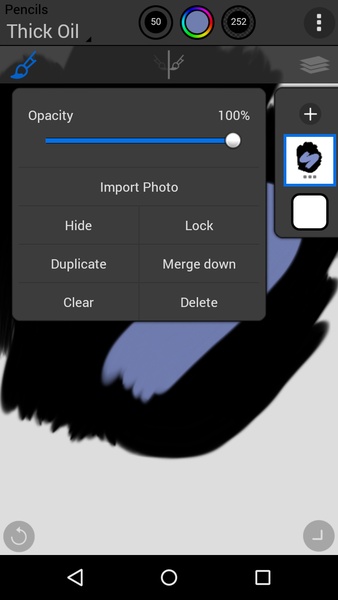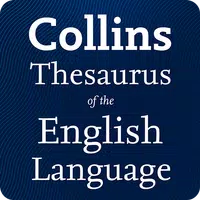Introduction
Painter Mobile is a user-friendly app that transforms your device's screen into a virtual canvas, allowing you to unleash your creativity and produce stunning drawings freehand. With a variety of tools at your fingertips, you have the freedom to experiment with different lines and brush strokes. The vast array of pencils, brushes, and colors in the utensils window ensures that you can create masterpieces with precision. Enhance your artistic strokes by utilizing advanced features such as brush rotation, zooming, and layering. With the ability to import images and customize your canvas, Painter Mobile provides a seamless and professional drawing experience.
Features of Painter Mobile:
⭐️ Freehand drawing: Painter Mobile allows users to express themselves and create great drawings on a blank canvas using various tools, providing different lines and brush strokes.
⭐️ Variety of tools: The app includes a wide range of pencils, brushes of different thicknesses, a dropper to copy colors, and an eraser. Users can easily select the desired tool from the menu.
⭐️ Extensive color options: Users can access a palette with millions of different color possibilities. They can apply existing colors or create their own by mixing different pigments.
⭐️ Professional stroke features: Painter Mobile offers additional features to produce more professional strokes. Users can rotate and twirl the brush, zoom in or out for strokes of different scales, apply curves to lines, or distort specific parts of the drawing.
⭐️ Layer support and image import: Users can work with up to 15 layers, allowing for more complex and detailed drawings. They can also import pictures from their camera or conduct a Google image search to incorporate images into their artwork.
⭐️ User-friendly interface: The app provides a comfortable drawing experience by allowing users to rearrange and move the canvas easily with their finger. Additionally, windows containing tools and colors can be hidden with a single tap, maximizing the drawing space. Customizable gestures save time by assigning functions to specific actions.
Conclusion:
Painter Mobile is a powerful and user-friendly drawing app that offers a range of tools and features to allow users to create professional-quality artwork. With its extensive color options, support for layers, and the ability to import images, the app provides a versatile platform for artistic expression. Its intuitive interface and customizable gestures enhance the drawing experience, making it a must-have for both casual doodlers and serious artists. Click here to download and unleash your creativity!
File size: 13.07 M Latest Version: 2.2
Requirements: Android Language: English
Votes: 419 Package ID: com.corel.painter
Screenshots
Explore More

Every photo is inseparable from a good camera software to make every photo of yours beautiful. The latest and most complete camera app is waiting for you to download, and there are so many high-quality contents waiting for you to experience, you will definitely not be able to put it down.
-
2
PS2X Emulator Ultimate PS2
-
3
Controls Android 14 Style
-
4
Slotomania
-
5
Jackpot Friends Slots Casino
-
6
Klompencapir Game Kuis Trivia
-
7
Know-it-all - A Guessing Game
-
8
A Growing Adventure: The Expanding Alchemist
-
9
Justice and Tribulation
-
10
Toothpick