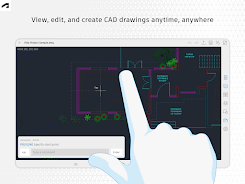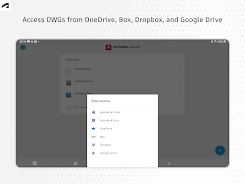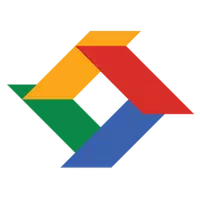AutoCAD - DWG Viewer & Editor
Category: Productivity Date:2024-06-13 16:25:37
Rating: 4.1 Tags: Date
Scan to Download
Introduction
AutoCAD - DWG Viewer & Editor is an essential app for all designers and architects. With its easy-to-use interface, you can view and edit CAD drawings on the go, whenever and wherever you need. The app offers all the necessary drafting and design tools to meet your everyday needs at a reasonable price. Whether you're working offline or collaborating with team members in real time, AutoCAD simplifies your workflow and reduces mistakes. You can even replace physical blueprints with digital drawings on your mobile device. With features like 2D file viewing, editing, annotation tools, and measurement options, AutoCAD is a must-have for professionals in the field. Try it out with a 30-day free trial and experience the convenience and power of AutoCAD.
Features of AutoCAD - DWG Viewer & Editor:
* Essential drafting and design capabilities: Access core AutoCAD commands for light editing and generating fundamental designs on your mobile device.
* Pricing options: Choose from monthly or yearly subscription plans, or get the app for free with AutoCAD and AutoCAD LT subscriptions.
* Simplified interface: Use familiar AutoCAD drafting tools in a user-friendly interface, allowing you to access, create, and update DWG files anytime, anywhere.
* Collaboration features: Collaborate in real-time with team members, reducing mistakes and improving efficiency.
* Offline work and syncing: Work on your projects without an internet connection and sync your changes later.
* Measurement and annotation tools: Measure distance, angle, area, and radius, and use annotation and markup tools for enhanced functionality.
Conclusion:
The AutoCAD - DWG Viewer & Editor offers essential drafting and design capabilities, allowing you to access, create, and update DWG files on your mobile device. With pricing options that suit different needs, a simplified interface, and collaboration features, this app is a reliable solution for professionals and individuals alike. Work offline, measure and annotate with ease, and enjoy a 30-day free trial to experience the full functionality of AutoCAD Web. Click here to download and start your creative journey now.
File size: 201.99 M Latest Version: 6.12.0
Requirements: Android Language: English
Votes: 100 Package ID: com.autodesk.autocadws
Screenshots
Explore More

Dating software is a type of software that is very popular among single users. Are you lonely when you are still single? Have you ever thought about dating a girl/boy? There are some of the most popular dating apps, which can help singles no longer worry about finding a partner. What are you still hesitating about? Come and download!
Comment
-
In order to actually create anything, even from scratch, you need to buy a membership -.- not impressed, i would definitely pay to buy the app though. Moved down to three stars for that since i had to find out in app i can only view, thus wasting my time.2024-06-17 13:47:30
-
Its difficult and slower than before if you can let me back to old version its better and faster and we use to it or I will never use auto cad and ill find different app because I'm paying money and I can't use it very hard to use new one and always telling me subscribe and I'm already been with you more then 7 years2024-06-16 10:17:17
-
I opened a file with no errors, not damaged, and the screen was completely blank. I couldn't see a single line in the whole model space, even with zoom. Used ACAD on my PC and the drawing was fine.2024-06-16 06:41:50
-
Nice app if you want the basic CAD experience. It's only when you use it that you realize how much you miss the pc version. Would be better if you could rotate the canvas with fingers or sth.2024-06-16 05:50:50
-
Can't create a new file without the paid version. Why bother having editing capability at all? I'd gladly pay a one time fee for unlocking capabilities. None of this annual nonsense where they may leave me hanging with a broken release - see my review for an older version below. Previous version review: Crashes on launch. Before that it would at least get some work done before crashing and losing it.2024-06-16 00:43:21
-
My saved drawings is useless from previous version when I open my drawings here in latest verson you need to zoom just to see the drawing and when I zoom the grid lines does'nt adjusting the grids are so big that my drawing plan is inside of it please fix this....this app has a big help for engineering students and other courses students that does'nt have a laptop thank you2024-06-15 21:41:55
Popular Apps
-
2
PS2X Emulator Ultimate PS2
-
3
Controls Android 14 Style
-
4
Slotomania
-
5
Jackpot Friends Slots Casino
-
6
Klompencapir Game Kuis Trivia
-
7
Know-it-all - A Guessing Game
-
8
A Growing Adventure: The Expanding Alchemist
-
9
Justice and Tribulation
-
10
Toothpick