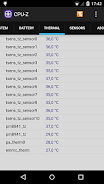Introduction
CPU-Z is a popular app for Android devices that provides detailed information about your device's CPU and other specifications. With this free application, you can easily find out the name, architecture, and clock speed of your device's System On Chip (SoC). Additionally, CPU-Z provides information about your device's brand and model, screen resolution, RAM, storage, battery level and status, temperature, capacity, and even sensor readings. Designed for Android 2.2 and above, CPU-Z requires internet permission for online validation and access to network statistics. If you encounter any issues, the app includes a settings screen and debugging features to help troubleshoot problems. For more information and frequently asked questions, you can visit the app's FAQ page at http://www.cpuid.com/softwares/cpu-z-android.html#faq.
Features of CPU-Z:
- Provides detailed information about your device's CPU, including the name, architecture, and clock speed for each core.
- Displays system information such as device brand and model, screen resolution, RAM, and storage.
- Gives battery information including level, status, temperature, and capacity.
- Includes sensors for monitoring various aspects of your device.
- Compatible with Android version 2.2 and above.
- Requires permissions such as internet access and network state for online validation and statistics.
Conclusion:
If you want to easily access comprehensive information about your Android device's CPU, system, battery, and sensors, then this free app is a must-have. Compatible with a wide range of Android versions, it provides detailed insights into your device's hardware specifications. Easily validate your device and receive validation links for future reference. In case of any issues, the app allows you to send bug reports and provides an FAQ for troubleshooting. Don't miss out on this essential tool - download now!
File size: 6.16 M Latest Version: 1.43
Requirements: Android Language: English
Votes: 488 Package ID: com.cpuid.cpu_z
Developer: CPUID
Screenshots
Comment
-
Installed onto Galaxy S22 and installed easily. Open the app and you are met with a nicely laid list of the SoC dimensions. Swipe left and you get a list of the device resources. Problem is recently it has been blanking the pages after this. You get a blank screen. Not sure why.2024-04-02 05:56:07
-
Perfect in terms of all the details it shows and how simple the menus are. If only it ever worked, maybe one in 10 times it works, every other time it shows the main page for a couple seconds and then every page is blank, I've tried restarting the app, reinstalling the app, restarting my phone, nothing can get this app to work. Great on PC and great accessibility on mobile, just terrible at not breaking constantly2024-03-31 06:51:09
-
Old version seems to be good and works well. The current version shows the ads while you navigate away from Device tab and back to application window shows empty screen for all the tabs.2024-03-31 02:15:29
-
How can you ruin an app as simple as this? The first two tabs load, and then the third tab loads an ad. Closing that ad bugs the entire app, and all the tabs go blank, including the first two tabs.2024-03-30 17:40:53
-
Extremely Intrusive Ads Extemely obnoxious, loud, full screen ads that take over the screen and can't easily be closed without exiting out of the app. Leave this adware garbage and find an app from a more responsible developer.2024-03-29 07:56:47
-
Frequent crashes, issues detected daily according to phone logs! App finally shows additional information once advert has been shown, unfortunately sometimes adverts crash or don't load and crash or freeze the app!2024-03-29 00:25:58
Popular Apps
-
2
PS2X Emulator Ultimate PS2
-
3
Controls Android 14 Style
-
4
Slotomania
-
5
Jackpot Friends Slots Casino
-
6
Klompencapir Game Kuis Trivia
-
7
Know-it-all - A Guessing Game
-
8
A Growing Adventure: The Expanding Alchemist
-
9
Justice and Tribulation
-
10
Toothpick