
Scan to Download
Introduction
Introducing Ultra Volume Control Styles, the app that allows you to personalize your device's volume control panel with aesthetic styles and themes. Say goodbye to the boring default volume slider and create a custom volume control panel that matches your unique style. With quick setup and smooth controls, you'll be able to design your own slider or choose from a variety of cool skins available in the app. Enjoy smooth animations and responsiveness, as each custom control volume panel is built independently to provide the best user experience. Change volume control styles and customize your device with Ultra Volume today!
Features of Ultra Volume Control Styles:
⭐️ Customizable volume slider panel: The app allows you to personalize your device's UI by customizing the volume control panel with aesthetic styles and themes.
⭐️ Smooth animations and responsiveness: Each custom control volume panel is built independently and offers smooth animations and responsiveness, enhancing your user experience.
⭐️ Various volume slider styles: The app provides a wide range of unique volume slider styles, including Custom ROMs, Android 10 Vertical, Android 8 Horizontal, iOS 13, MIUI, OxygenOS, OneUI, and many more.
⭐️ Full color customization: You can fully customize the color of your volume slider panel, allowing you to create a visually appealing interface tailored to your preferences.
⭐️ Gesture control: Instead of using physical buttons, the app offers a side swipe gesture that allows you to open the volume panel by swiping from the edge of your screen. A quick tile is also available for easy access.
⭐️ Media output chooser: It enables you to select where to play music from connected Bluetooth devices, and even offers a live captions button.
Conclusion:
Enhance your volume control experience with the Ultra Volume Control Styles app. With its customizability, smooth animations, and a wide variety of styles, you can easily personalize your device's UI to match your unique style. Enjoy the convenience of gesture control and the ability to choose your media output. Download now to create your perfect volume control panel and elevate your user interface.
File size: 19.85 M Latest Version: 3.8.2.1
Requirements: Android Language: English
Votes: 427 Package ID: com.treydev.volume
Screenshots
Explore More
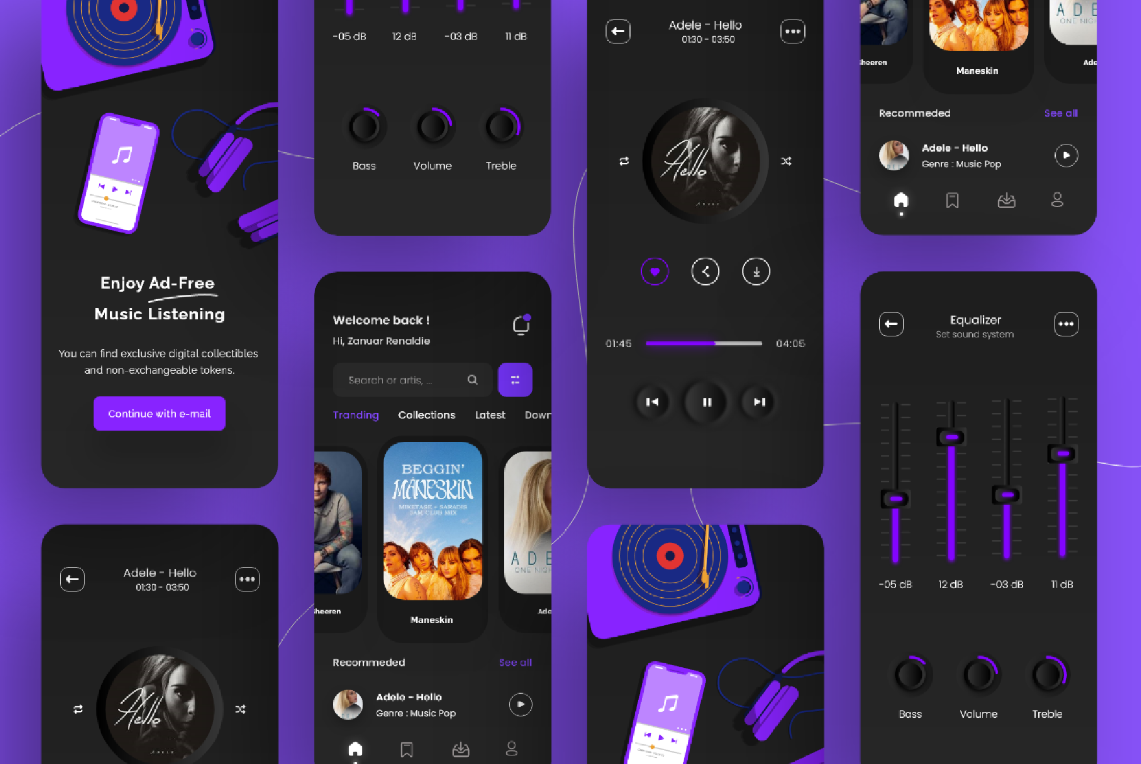
Discover the Ultimate Music App Collection! Enjoy unlimited access to a vast library of free music, from classics to the latest hits, all constantly updated in real-time. Dive into your own music paradise and download from the most comprehensive selection of music apps. Don’t miss out!
Comment
-
Glad this exists, One UI 3 is complete trash. This fixes the obnoxiously placed, ugly volume bar, and lets me set it back to One UI 2 which was actually good. There's a saying... Don't fix what isn't broken, and Samsung didn't listen obviously. Now to find something to fix the mess they left with the bloody notifications screen. I'm getting an LG for my next phone. I'm bloody done with Samsung.2024-06-05 23:33:58
-
Hello! I have been using ultra volume for some time now and it just keeps disabling itself even though it says that it's on. I have also tried going into the phone settings turning on and off two settings: Notification Acces and Accessibility. If this has to do with the app itself, or just my device, I would like getting a response!2024-06-05 15:13:15
-
Functions well and I appreciate that the ads are properly put and they don't interfere with the user. The UI is clean and nice as well. My only reason for a 4 stars is because of lack of the hearing damage warning indication if increasing the volume beyond the recommended 50%. Something Samsung has. Other than that, it's a good app and I recommend it.2024-06-04 14:24:57
-
I had installed Volume Styles at first only to be disappointed by it because it required do not disturb permission which was unavailable on my device. But when I installed Ultra Volume, it only needed accessibility access. It works like a charm! Beautiful app. There's no lag whatsoever and it appears instantly on pressing the volume rocker. You don't have any idea how much you have helped me. Thanks a lot, man!2024-06-03 14:39:47
-
A lot greedier than the app this has copied : Volume Styles. The styles in there are mostly all free except one. This one basically has a cool status bar feature that's it. Shade aside it's a whole lot smoother than Volume Styles, no lag and extremely responsive. Edit: you are right the app has changed, for the worse. It's greedier now with ads, content now fully locked behind a paywall and now costs £99 a year!! Also ads every literally screen change. Thanks for telling me to check again!2024-06-03 10:15:23
-
Best volume style app I have ever used. I have been using this app for over two years now and no bugs, its just awesome2024-06-03 08:28:15
-
2
PS2X Emulator Ultimate PS2
-
3
Controls Android 14 Style
-
4
Slotomania
-
5
Jackpot Friends Slots Casino
-
6
Klompencapir Game Kuis Trivia
-
7
Know-it-all - A Guessing Game
-
8
A Growing Adventure: The Expanding Alchemist
-
9
Justice and Tribulation
-
10
Toothpick









































