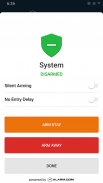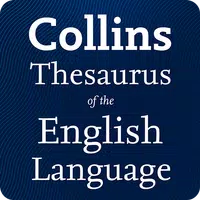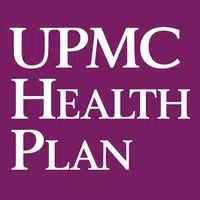Scan to Download
Introduction
The Brinks Home Security app is the ultimate companion for Android users who prioritize the safety and convenience of their homes. With just a swipe or a tap on your smartphone or tablet, you can control every function of your home security alarm system and smart-home automation. Whether you're at home or miles away, this app allows you to manage your home security cameras, lights, locks, thermostats, and garage-door openers with ease. Stay updated on what's happening at your home with live or recorded video from security cameras and receive real-time notifications for potential emergencies. With the Brinks Home Security app, your home is always within your reach.
Features of Brinks Home Security:
> Complete Home Control: The app allows users to control almost every function of their home security alarm system and smart home automation from their smartphone or tablet.
> Compatible Equipment: With interactive functionality from Alarm.com, the app is compatible with a wide range of devices including security cameras, lights, locks, thermostats, and garage-door openers.
> Easy Control: Users can easily control their security and home automation devices with a simple swipe or tap on their mobile device.
> Remote Access: Whether users are upstairs or uptown, they can interact with their home security alarm system, arm or disarm their system, lock or unlock doors, check the garage door, or use a video doorbell to see who's there.
> Live and Recorded Video: The app allows users to keep an eye on their home through live or recorded video from security cameras, giving them peace of mind when they're not home.
> Energy Management: The app enables users to remotely control their smart thermostats and lighting, allowing for convenience, energy savings, and a deterrent to potential burglars.
Conclusion:
The Brinks Home Security app offers complete home control, remote access, and peace of mind for Android users. With its compatibility with a wide range of devices, users can easily manage their home security and automation from anywhere. The app's features like live video monitoring and energy management provide added convenience and security. Download the Brinks Home Security app today to take control of your home security and automation.
File size: 165.27 M Latest Version: 5.2.4
Requirements: Android Language: English
Votes: 189 Package ID: com.alarm.alarmmobile.android.moni
Screenshots
Explore More

Discover and download the latest system software of 2024 at high speed for free. Explore multidimensional rankings and references to help you choose the best system software. Rest assured, all software has undergone rigorous security checks and virus scans for your safety.
Comment
-
Video recording was turned off mid-month because there were too many recordings. I never received any warnings. Which means that if anyone broke into my house there would not be any videos. There should be a way to purge videos so that recording can continue throughout the month. AT&T Digital Life was the company that switched to Brinks. When recordings were full they were purged. I tried to call technical support and was put on hold for an hour, they never picked up. So I never spoke to anyone.2024-06-03 23:27:31
-
I had 40 peaks in camera views each month. Now with the new app as of Sept 18 I have zero. Only three was used. This is one of the main features in my security feature to monitor my pets. I will call the corporate team when I find time. I find it hard to believe that you guys have the worst tech support customer service. With the cut and paste response to every customer's question. 45 +++ wait times for calls to be ... still holding. They stopped a security feature without acknowledgement.2024-06-03 18:12:56
-
Mobile app too limited. Cannot add/remove push/geo devices via mobile app. Also updating wifi settings for cameras are too cumbersome. Need a way to update the Wi-Fi password without having to jump through hoops with the troubleshooting procedures. There's no trouble to shoot. I just want to update my Wi-Fi passwords for better security. It's that simple...at least it should be that simple!2024-06-03 08:44:21
-
Takes forever to connect to my doorbell at times and lately, the app keeps turning off the recording schedules for my doorbell so it doesn't record. I've deleted and added my doorbell twice in one day and it works for a short time, but then the recording stops again. I'll go back and check the settings for the doorbell in the app and they're turned off again. It's frustrating.2024-06-02 16:11:57
-
I'm am up to my head with Brinks home Security! This app is very delayed. Our camera didn't connect when an incident happened across the street. My home business deliveries are never captured. The door bell & camera is very delayed by the time I get notice delivery person is gone. On demand camera screen is distorted and blacked out most times. Goes off line often. The last time I called I had to become the tech. I'd say more but it's redundant. Searching for new company!!!2024-06-02 09:43:10
-
There are numerous settings in the software of the alarm system (accessible only to the installing tech) necessary for the app to work properly with the system panel in the home/building. If you are having issues with the app it is most likely because some settings in the installed system software were not activated. Errors will be shown in the final system check after installation, but the tech must remember to run them.2024-06-01 17:03:55
Popular Apps
-
2
PS2X Emulator Ultimate PS2
-
3
Controls Android 14 Style
-
4
Slotomania
-
5
Jackpot Friends Slots Casino
-
6
Klompencapir Game Kuis Trivia
-
7
Know-it-all - A Guessing Game
-
8
A Growing Adventure: The Expanding Alchemist
-
9
Justice and Tribulation
-
10
Toothpick