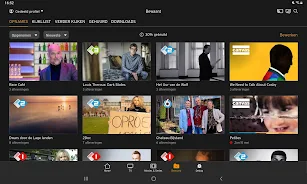Scan to Download
Introduction
With Ziggo GO TV, you can easily turn your media player or smart TV into an extra TV without the need for cables or an extra media box. Whether you want to watch your favorite programs live or catch up later, Ziggo GO offers a fully interactive TV experience that matches your fixed TV subscription. With features like Replay TV, you won't miss a moment of your favorite show. Plus, if you have a Movies or Series package, you can watch your favorite movies and series on up to 3 screens simultaneously. And with Parental Control, you can easily protect the app from unwanted use. With Ziggo GO, all your viewing pleasure is brought together, allowing you to pause a movie or series on your media box and continue watching on your 2nd TV via the app.
Features of Ziggo GO TV:
> Extra TV without media box or cables: This app allows you to have an additional TV in your house without the need for a media box or cables. All you need is an internet connection and a media player or smart TV with the Android TV operating system.
> Watch live or later: With Ziggo GO, you can watch your favorite programs live or catch up later. Whether it's a sports broadcast, film, or news, you won't miss a moment. The app also offers Replay TV, where you can watch recorded shows for up to 7 days after the broadcast.
> Fully interactive TV experience: Ziggo GO offers a fully interactive TV experience that matches your fixed TV subscription. You can access almost all channels in your subscription through the app, making it convenient to watch your favorite programs.
> Parental Control: If you want to restrict access to the app for children, Ziggo GO provides Parental Control. This feature allows you to easily protect the app and ensure that children can't use it without permission.
> Integration with Media Box Next: If you have the Media Box Next, you can seamlessly connect it with Ziggo GO. This allows you to pause a movie or series on your media box and continue watching on another TV using the app. You can also easily plan and view your recordings, with up to 400 hours of recording time and the ability to record up to 6 programs simultaneously.
> Personalized viewing profiles: Make watching TV more personal by creating your own viewing profile. With up to six profiles per household, you can easily see what you want to watch, create your own viewing list, and receive recommendations based on your viewing behavior. This feature is available on both Ziggo GO and the Media Box Next.
Conclusion:
Ziggo GO TV App offers the convenience of having an extra TV in your house without the need for additional cables or media boxes. With features like live and catch-up TV, a fully interactive experience, parental controls, integration with the Media Box Next, and personalized viewing profiles, this app provides a comprehensive and personalized TV viewing experience. Download it now to enjoy your favorite programs anytime, anywhere.
File size: 48.17 M Latest Version: 5.07.8308
Requirements: Android Language: English
Votes: 260 Package ID: com.ziggo.tv
Screenshots
Explore More

Discover and download the latest system software of 2024 at high speed for free. Explore multidimensional rankings and references to help you choose the best system software. Rest assured, all software has undergone rigorous security checks and virus scans for your safety.
Comment
-
Horrible user experience. The app is sluggish and the custom keyboard is extremely hard to use on Google TV Chromecast. Most TVs and Chromecasts have built-in keyboard support, so allow us to use that. Login is an absolute nightmare, on par with Disney+, having to type a password on a TV. Just use pair codes like any proper app such as Google TV, Netflix or NPO Plus.2024-06-04 07:15:26
-
After the recent update, Ziggo GO TV became frustratingly terrible. 1. Unresponsive. After the update, a keypress takes 0.5 seconds to respond. 2. Channel logo looks buggy in the way in stead of to the side. 3. The info takes a couple of seconds to show. Used to be instant. 4. Slow. The GUI appears to be in 3 frames per second. 5. The app is (even) less intuitive. This all on nVidia Shield, the gold standard of Google TV. Was 4 stars. Now 1 star.2024-06-04 03:55:43
-
The app is incredibly slow, since the last 2 updates the UI/UX is worse, nearly amateur. Most horrific is the need to constantly re-enter your username/password, but in general the app is slow, sluggish and plain horrible. Bring back the previous version or release a proper working and tested on Android/Google TV. Get your QA in order before releasing the app to the public.2024-06-03 13:53:49
-
It took a while but now It's here, happy to see more flexibility by offering this for Android TV. Great overview of channels on homescreen. Major downside is Video Quality, 720P is unacceptable these days.2024-06-01 10:52:53
-
Great app, finally now also on Android TV. Easy switching channels and TV watching. Used for one hour. Image quality is good2024-05-31 06:01:10
-
Welke sukkel heeft het contract afgesloten met de CONTENT PROVIDERS voor deze app????? Zeker dezelfde die de onderhandelingen voor de F1 heeft gedaan? Waarom mag je wel de NORMALE Go app gebruiken als je geen internet van ziggo hebt, maar deze app niet?!?!?!?! Heb ook nog de app van CANAL DIGITAL. En die werkt duis wel prima op android TV op alle netwerken. En kan daarbij zelfs bij alle RTL kanalen nu voor en achteruitspoelen. Ik ben dus een echte ZIGGO klant die iedere maand 200 euro betaald voor TV. maar mag deze app dus niet gebruiken. Net als dat ik ook niet in 4K naar F1 mag kijken, omdat ik dan de NEXT box moet hebben. En die kan je alleen krijgen als je het duuste INTERNET ABO hebt. Dus ja, ik ben blij dat F1 weggaat bij Ziggo. Wil graag betalen voor F1 in 4 K. Maar geen 80 Euro extra per maand.2024-05-30 05:38:28
Popular Apps
-
2
PS2X Emulator Ultimate PS2
-
3
Controls Android 14 Style
-
4
Slotomania
-
5
Jackpot Friends Slots Casino
-
6
Klompencapir Game Kuis Trivia
-
7
Know-it-all - A Guessing Game
-
8
A Growing Adventure: The Expanding Alchemist
-
9
Justice and Tribulation
-
10
Toothpick