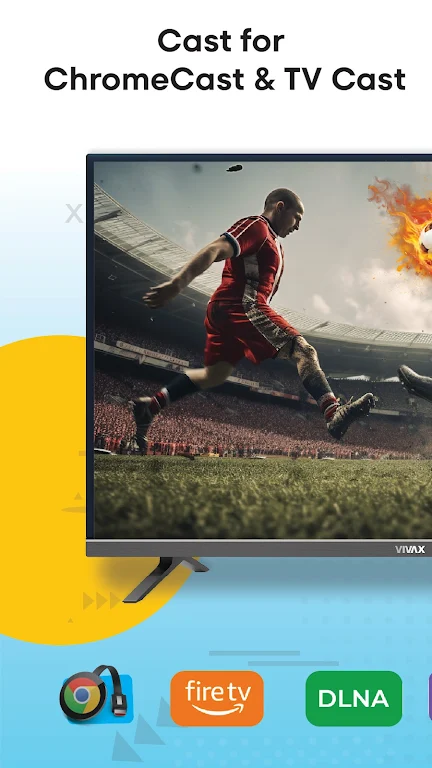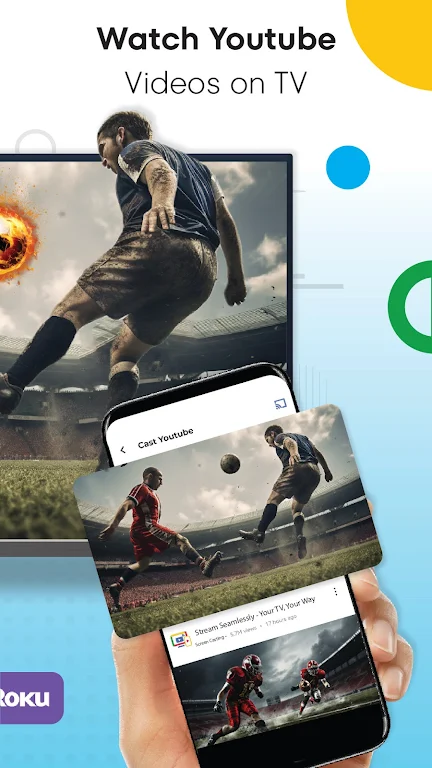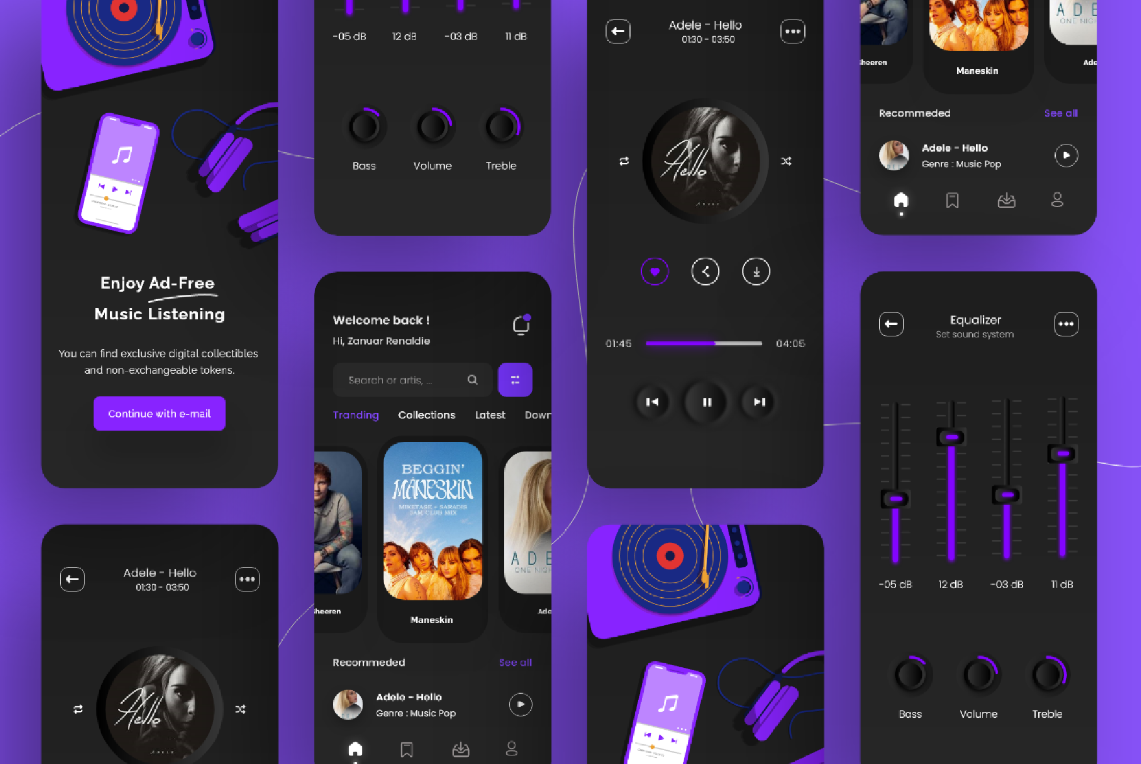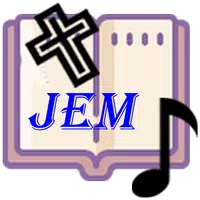Scan to Download
Introduction
Experience the future of screen sharing with Screen Mirroring:Smart Tv Cast. This innovative app takes your connectivity to new heights, whether you're presenting in a meeting or streaming your favorite show. With seamless connectivity and versatility, you can effortlessly mirror your smartphone's screen onto a larger display like a Smart TV or computer. The high-fidelity mirroring feature ensures a crisp and immersive experience, allowing you to share and interact with your content like never before. Plus, with the added WiFi Analyzer feature, you can optimize your screen mirroring experience by ensuring a stable and fast WiFi connection. Elevate your digital experience today with Screen Mirroring:Smart Tv Cast.
Features of Screen Mirroring:Smart Tv Cast:
⭐️ Screen Mirroring: The app allows users to seamlessly mirror their smartphone screen onto a larger display such as a Smart TV, computer, or tablet.
⭐️ Versatility: Users can use the app to stream their favorite shows, share content across devices, and even present in meetings.
⭐️ High Quality: The screen mirroring feature provides a high-quality, high-fidelity experience, ensuring that the mirrored content looks great on the larger display.
⭐️ Screen Casting: Users can cast their device's media, including videos, photos, and music, directly to a larger screen like a Smart TV or a computer monitor.
⭐️ Wide Format Support: The app supports various media formats, ensuring users can cast their favorite content regardless of its format.
⭐️ WiFi Analyzer: The app includes a WiFi Analyzer feature that allows users to monitor and analyze their WiFi network's strength and connectivity, optimizing their screen mirroring and casting experience.
Conclusion:
Screen Mirroring:Smart Tv Cast is an innovative and versatile app that enhances users' screen sharing experience. With features like high-quality screen mirroring, seamless casting of media, wide format support, and a WiFi Analyzer tool, this app provides a seamless and efficient way to connect and share content across devices.
File size: 27.60 M Latest Version: 5.4
Requirements: Android Language: English
Votes: 117 Package ID: com.mts.screenmirroring.tv.casting.sharing.analyze.wifi
Developer: MTS Apps
Screenshots
Explore More

Explore the Latest Free Downloads of Top Photo Apps in 2024, Featuring Multi-Dimensional App Rankings and Recommendations for the Best Photo Applications. All apps are virus-free, safe and secure for your peace of mind.
Popular Apps
-
2
PS2X Emulator Ultimate PS2
-
3
Controls Android 14 Style
-
4
Slotomania
-
5
Jackpot Friends Slots Casino
-
6
Klompencapir Game Kuis Trivia
-
7
Know-it-all - A Guessing Game
-
8
A Growing Adventure: The Expanding Alchemist
-
9
Justice and Tribulation
-
10
Toothpick